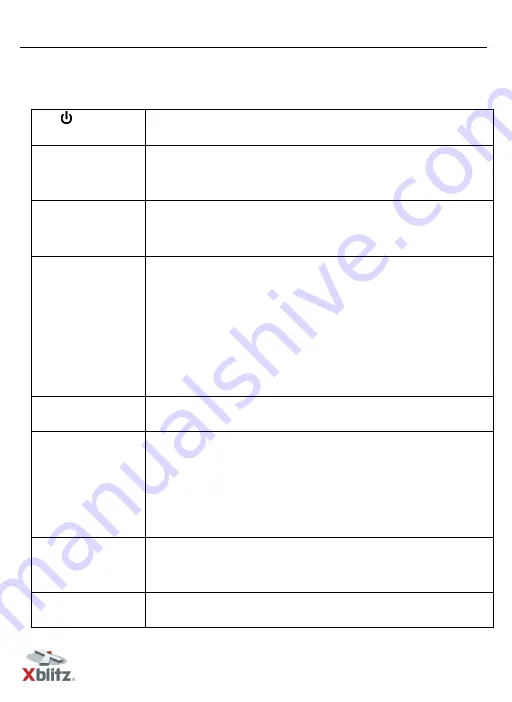
54
www.xblitz.pl
1 - [ ] Button
Press and hold to turn on/off the device.
2 - Lock Button
During Video Recording, one quick press to lock current video
file; press it again to unlock current video file.
3 - [M] Button
While not in video recording mode, one quick press to switch
between modes.
4 - [OK] Button
Video Mode: Start and stop video recording
Photo Mode: Take still pictures
Playback Mode: Play or pause recorded videos
Setting Menus: Confirm current selection
5 - Card Slot
For Micro SDHC Card up to 256 GB (*see note)
6 - [▲] Button
In Settings or Playback Mode, highlight a setting;
In Video Mode, it turns the MIC on/off
In Camera Mode, it works as a Zoom button
7 - Menu Button
While not in video recording mode (no flashing red dot on top
left corner), one quick press to enter the settings.
8 - [▼]Button
In Settings or Playback Mode, highlight a setting;
Summary of Contents for P600
Page 1: ...Instrukcja u ytkowania...
Page 51: ...51 www xblitz pl...






























