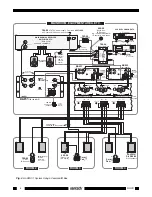2
RC68+ or (RC68) PROGRAMMER / REMOTE CONTROL
The RC68+ Programmer (available separately) contains all the commands necessary to operate the
RGC11.
• You will need it to program universal learning devices such as the Xantech URC-1 learning remote, the
Xantech Smart Pads, the 590 Programmable Controller, the 710 Fone Link, etc., with commands that
operate the RGC11.
• NOTE: The RC68+ codes operate several other Xantech models as well, such as the RS41AV, CC12,
ZPR68, etc. Therefore, only the button descriptions that apply to the operation of the RGC11 are
listed below. All others should be ignored.
RC68+ BUTTONS THAT OPERATE THE RGC11
1. IR Emitter Lens.
2. Instant Volume Presets. These buttons allow random access or direct preset activation of any of 12
fixed preset levels on the RGC11. This is useful when setting up "audio scene" ambiance levels for
rooms or partial mute actions.
The relationship of the RC68+ buttons to the level attenuation below max. volume is as follows:
RC68+ Button
RGC11 Level Attenuation - dB
A
> 100 dB (OFF, MIN. VOL)
B
57
C
52
ADJ-OFF
47
1
42
2
37
3
32
4
27
5
23
6
18
7
13
8
9
MAX VOLUME
0
3. VOLUME Up/Down. These buttons increase or decrease volume
in 2 dB steps between 0 dB and -80 dB. When buttons are held
down, the volume level will change continuously.
4. MUTE ON/OFF. Separate On / Off buttons give positive mute commands without knowing what the
status is. This is very helpful in a remote room when all adjustments are made “blind” without any visual
aids for status.
NOTE: Mute is released (turned off) with a VOLUME (3) or Preset Level button command, in addition
to MUTE OFF (4).
CAUTION: While the RC68+ can be used as a handheld remote control, it is highly recommended it not
be given to the final user for the following reasons:
• Since it includes adjustable code groups, the user may inadvertently alter the installer configurations.
• Since the user requires IR commands from other brands of equipment to control the total system, in ad-
dition to those of the RGC11, all commands should be consolidated into one learning device, for easy use.
5. Code Group Numbers. The RGC11 is capable of being set to different IR code groups.
NOTE: When shipped from the factory, the RGC11 is set to code group number 30.
Be sure to set the RC68+ to the same number!
It may be necessary to change the RGC11 to a different code group if it is used in a common IR bus
controlled system with other Xantech RGC11's, to avoid mutual interaction.
Refer to the RC68+ instructions for code group setting procedures.
Fig. 2
The RC68+
Programmer
2
A
B
C
ADJ-OFF
1
2
3
4
5
6
7
8
GLOBAL
Z-ADJ
TREBLE
VOL
MUTE
ON
OFF
E-FLAT
LAST
MAX-V
TRIM
OFF
C-BAL
BASS
INPUT
A
RC68+ PROGRAMMER
80
48
10
90
01
00
C0
50
D0
41
40
A0
30
B0
21
20
E0
70
F0
61
60
88
18
98
09
08
A8
38
B8
29
28
E8
78
F8
69
68
C8
58
D8
49
E1
89
C9
A9
E9
71
19
59
39
79
F1
99
D9
B9
F9
3
4
5
1
RGC11