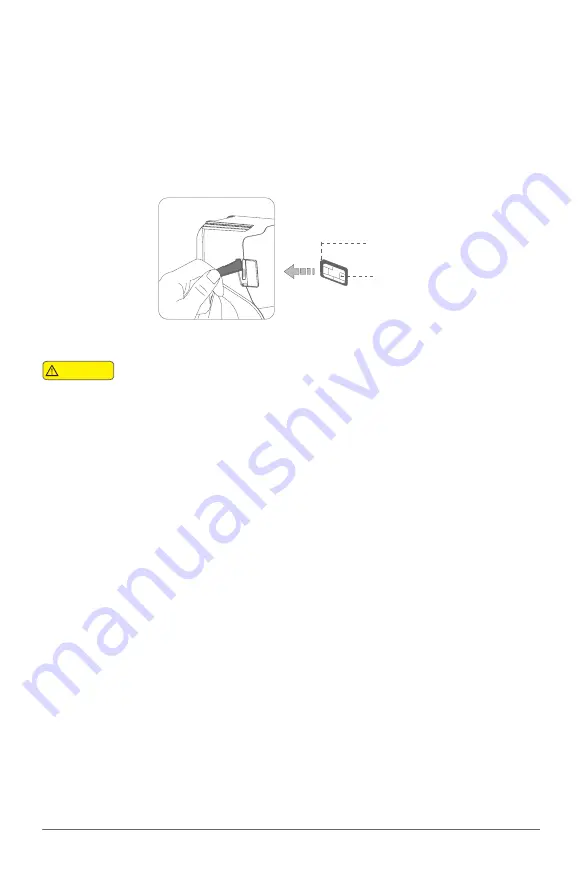
XAG AUSTRALIA
8
Using the Remote Controller
Inserting SIM Card
SIM Card Cut-Corner
Chip Side
1.
Before inserting the nano-SIM Card, please ensure the remote controller is turn OFF
2.
Gently unplug the rubber plug on the left of the Remote Controller
3.
Insert the nano-SIM card in as the direction shown in the figure
4.
Close and Secure the Rubber Plug
ACS2 uses a nano-SIM. Damages caused by the use of other specifications of SIM
will be beared by user
Warning
Summary of Contents for ACS2
Page 1: ...ACS2 Control Stick User Manual EN Version AU V1 0 ...
Page 2: ......























