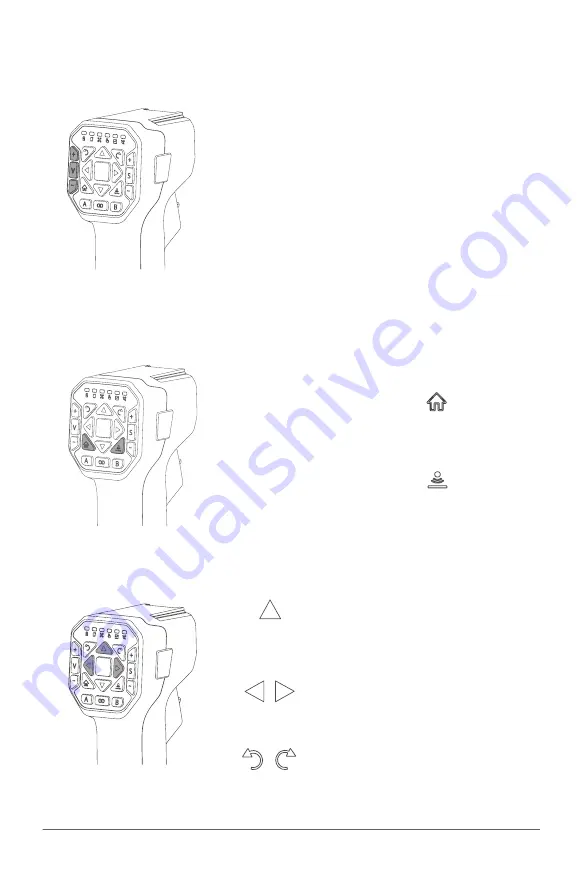
21
XAG AUSTRALIA
Speed Control
Broadcast:
Press the Speed Broadcast Button once
to broadcast the current Speed Gear
Gear 1:
0.4m/s
Gear 2:
0.8m/s
Gear 3: 1.2m/s
Increase Rate:
Press the Speed + Button to increase the
Gear by 1 (0.4m/s)
Decrease Rate:
Press the Speed - Button to decrease
the Gear by 1 (0.4m/s)
Smart Mode
Follow-me Mode:
Double Press the [ ] RTH Button to
Enter/Exit Mode
Custom Mode:
Double Press the [ ] Terrain Button
to Enter/Exit Mode
Cruise Control
Press and Hold the Forward Button until
the Voice Broadcast, the vehicle then will
enter cruise control driving the vehicle
forward
Press the Left/Right Button to move the
vehicle back to its lane in the event of
deviation
Press any of the Yaw Control Button to
exit Cruse Control
Summary of Contents for ACS2
Page 1: ...ACS2 Control Stick User Manual EN Version AU V1 0 ...
Page 2: ......


















