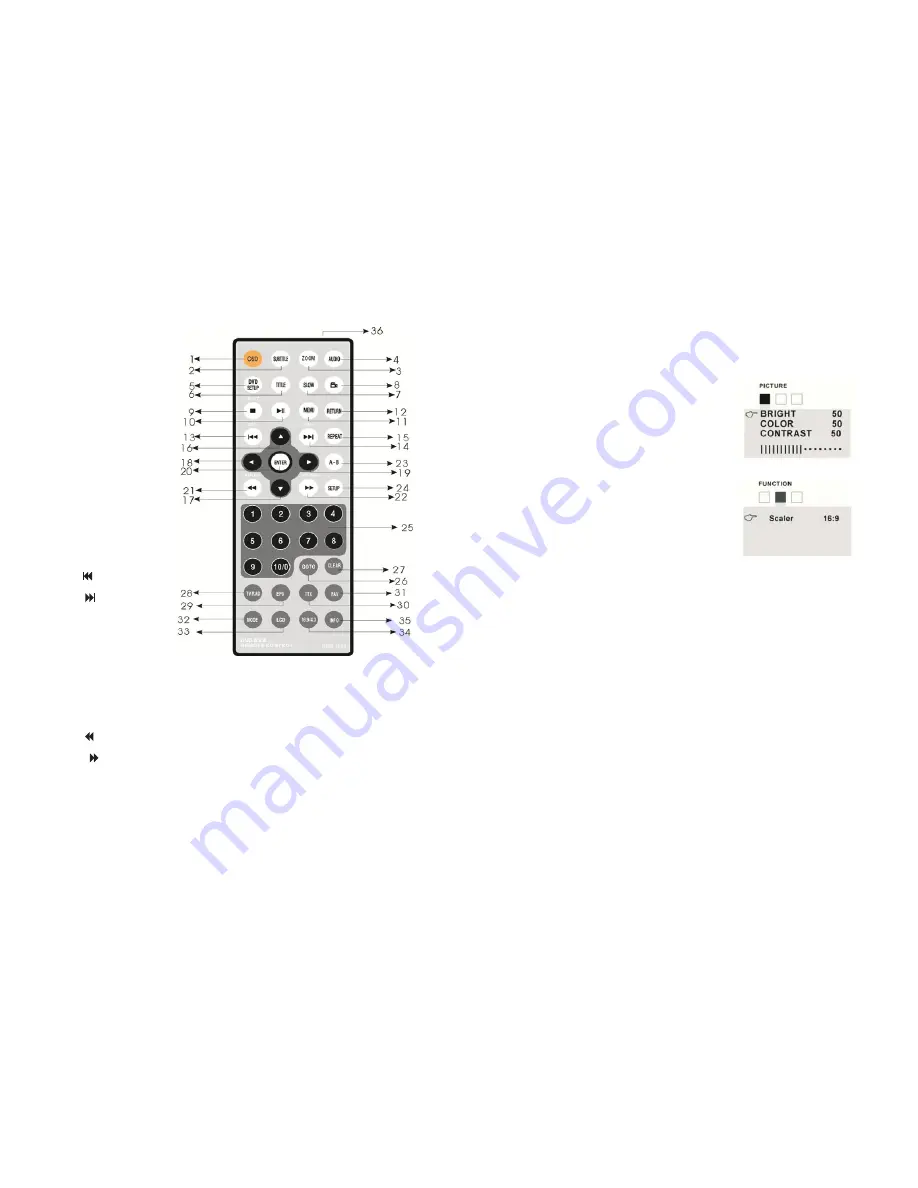
9
Main menu setup
Press SETUP key on the remote controller or press ENTER key on the player to open
MAIN
MENU,
including
PICTURE SUBMENU
,
FUNCTION SUBMENU
,
SYSTEM SUBMENU
and
PRESET SUBMENU
(
PRESET SUBMENU
could only be opened in TV mode).
In
PICTURE SUBMENU
, including BRIGHT,
COLOR and CONTRAST, the three items are
defaulted at 50 when the goods leave the
factory. You could adjust according to your
requirements.
In
FUNCTION SBUMENU
, you could adjust
the display as 16:9 or 4:3.
User Guide
j
Safety Notice
* Do not disassemble the player. This player has laser system, to open the cabinet will
cause laser radiation; staring at laser beam will cause harm to your eyes. There is high
voltage behind the LCD screen, non-professional disassemble and maintenance might
cause electric shock.
* Please use wide pin plug to match wide groove plug-in to avoid electric shock.
* Do not leave the player in the rain or wet place to avoid catching fire or electric shock.
* Do not repair the player by yourself. There are no spare parts in the player for the end
user to repair, all the repair should be consigned to professional technicians.
Warning:
Any change, reassemble and disassembling to the player are not allowed without
confirmation from our company or authorized units by our company, our company
does not admit, and does not supply after-sales service to above status.
8
Introductions to the functions of the remote controller
1. OSD
2. Subtitle
3. Zoom
4. Audio
5. DVD Setup
6. Title
7. Slow
8. Angle
9. Stop/Exit
10. Play/Pause
11. Menu
12. Return
13. CH/
14 CH +/
15. Repeat
16. Up
17. Down
18. Left
19. Right
20. Enter
21. FINE/
22. FINE+/
23. A-B
24. Setup
25. Number
26. Goto
27. Clear
28. TV/Radio
29. EPG
30. TTX
31. FAV
32. Mode
33. LCD
34. 16:9/4:3
35. Info
36. Remote Controller
































