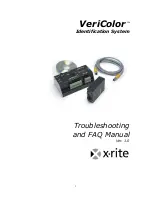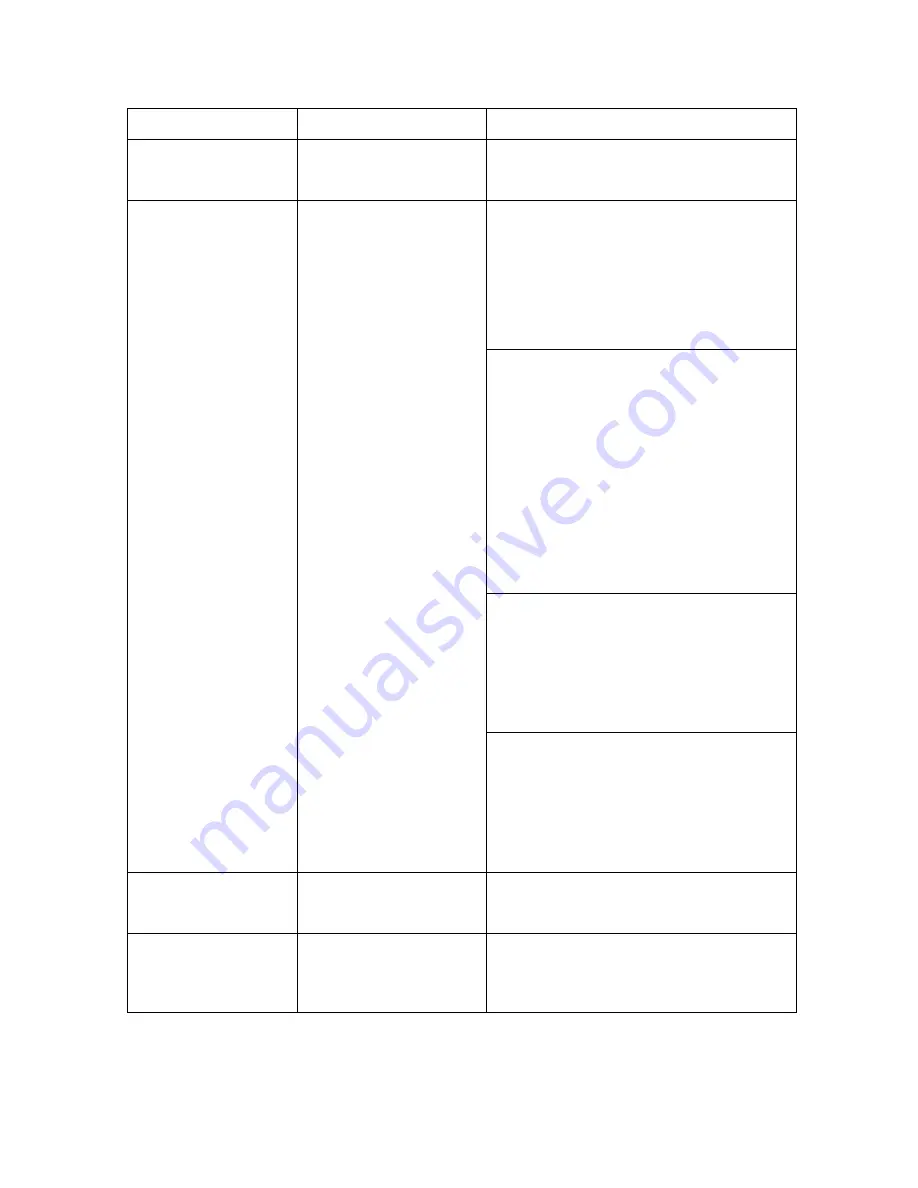
6
Problem Topic
Explanation/Solution
Flashing
“03” –
Head
Timeout Error
The hub has tried to
communicate to a specific
head and failed.
Refer to the Hardware area for Troubleshooting
under the topic of “Sensors that won’t
communicate”.
Take note of which “Output” LEDs are amber.
This will identify the problem head(s).
Reset the hub. If the
“02”
error mode occurs,
then refer to Hardware area for Troubleshooting
under the topic of “Sensors that won’t
communicate”.
If the
“02”
did not occur after reset, then try a
few measurements to see if the
“04”
error mode
returns. If not, a likely cause is a sensor may
have been disconnected and reconnected by
accident or by a loose connection.
Check all cables for damage and verify they are
firmly connected.
Any time a head gets disconnected from the
system, it will not be able to communicate to the
hub even after it is reconnected until the hub is
reset.
The
“04”
returns and all heads can be observed
to measure (look for the flashing colored light
from each head).
In this case, the head indicated by amber is
returning bad measurements. This should be
very rare but would mean that particular head
needs replacing.
Flashing
“04”
–
Measurement Failed
Error
During a measurement, one
or more heads had
communication problems.
If the
“04”
error occurs in different heads, then
the problem is likely environmental electronic
noise that overwhelms the communications
during a measure. This should be a rare
occurrence but, additional shielding may be
required.
Flashing
“05”
– Sensor
Head Hardware Failure
During system test, a head
has returned an error code to
the hub indicating a problem
Use the amber LEDs to find the problem head, it
must be replaced.
Flashing
“06”
– Data
Storage Error
During power up, the hub
experienced a one-time
glitch was not able to
properly load storage data.
Reset hub and see if the
“06”
error mode
returns. If so see next cause.