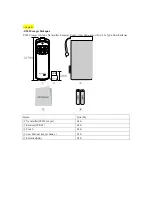1.Optical touch sensor mouse
-Moving the mouse pointer.(Users can click the left side if they press it once and they can click
the right side if they press it twice continuously.
※Drag & Drop ※
-Drag: If users press the potical touch sensor for 1 second, the function of drag will poerate.
-Drop: If users press the potical touch sensor of other button once after activating drag, the
function of drag will terminate.
2.Start and end the slide show
-Users can operate the slide show pressing start and end buttons when they present something.
3. Page up/Click the left side of the mouse
(Presentation mode) Users can move to the previous page.
(Mouse mode)Users can move clicking the left side of the mouse.
4.Laser
-User can point emitting the laser.
5.Changing the window work
-Users can move changing the window work.
※ After pressing the button of changing work, users should activate the window changing the
work and press the button of changing the work again to locate the highlight box on the
program which users want to move to. Then, it will change to the window in 1 second
automatically.
6.Selecting the mode
-Users should change the mode from presentation to mouse.
7.Page down/Click the right side of the mouse
(Presentation mode)Users should move to the next
(Mouse mode)Users should move clicking the mouse.
8.Power ON/OFF switch
-Users should turn on or off power.
9.Battery cover swich
-Slide down battery conver