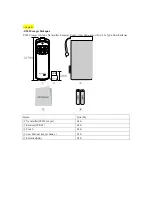<page 4>
2. Features of the XPM Series
- Magic Key Application
XPM series with Magic Key has an application installed from a CD or download. It allows users to
program any keystroke value for buttons on the presenter. The new values are stored in the USB
receiver and don’t need to be re-entered when changing computers.
For Mac users, PC commands can be changed to Mac commands and vice versa. X-pointers come
pre-set for either Mac or PC presentation control, but can be customized for media players,
games or other applications.
- Multi Channel Communication
Interference is not a problem even when several X-pointers are used nearby. 2.4 GHz wireless RF
supported with MultiChannel Communication and ID pairing prevents interference and guarantees
reliable performance. The XPM series receivers are compatible with any transmitter but only
recognize one at a time.(compatible with all transmitters from XPM series).
- PC Remote Control
The XPM series offers simple intuitive presentation control at your fingertips without the need to
rely on an assistant. Depending on the model, X-pointer provides a wide range of remote control
solutions to meet your every need.
-Laser Safety
The auto-off feature turns off the laser after 20 seconds to prevent accidental damage or battery
drain.
- RF Transmitter
Since wireless RF is used for data transfer between transmitter and receiver, it has no line of sight
problems found in infrared devices. It works wherever you want it to. The Code ID system
prevents interference between devices.
- USB Human Interface Device
X-pointer uses standard USB protocols supporting easy Plug and Play compatibility with
IBM/PC/Macintosh systems and can be used with other peripheral devices such as a keyboard and
mouse.
- Laser Pointer
High quality laser modules are used to give you precise control over audience attention.
- Design & Portable
Refined styling and convenient pouch give you a profession look and convenience in one package.
- AAA Type Battery
Operation time has been substantially increased using AAA batteries so that the presenter works
longer and better when you need it most.