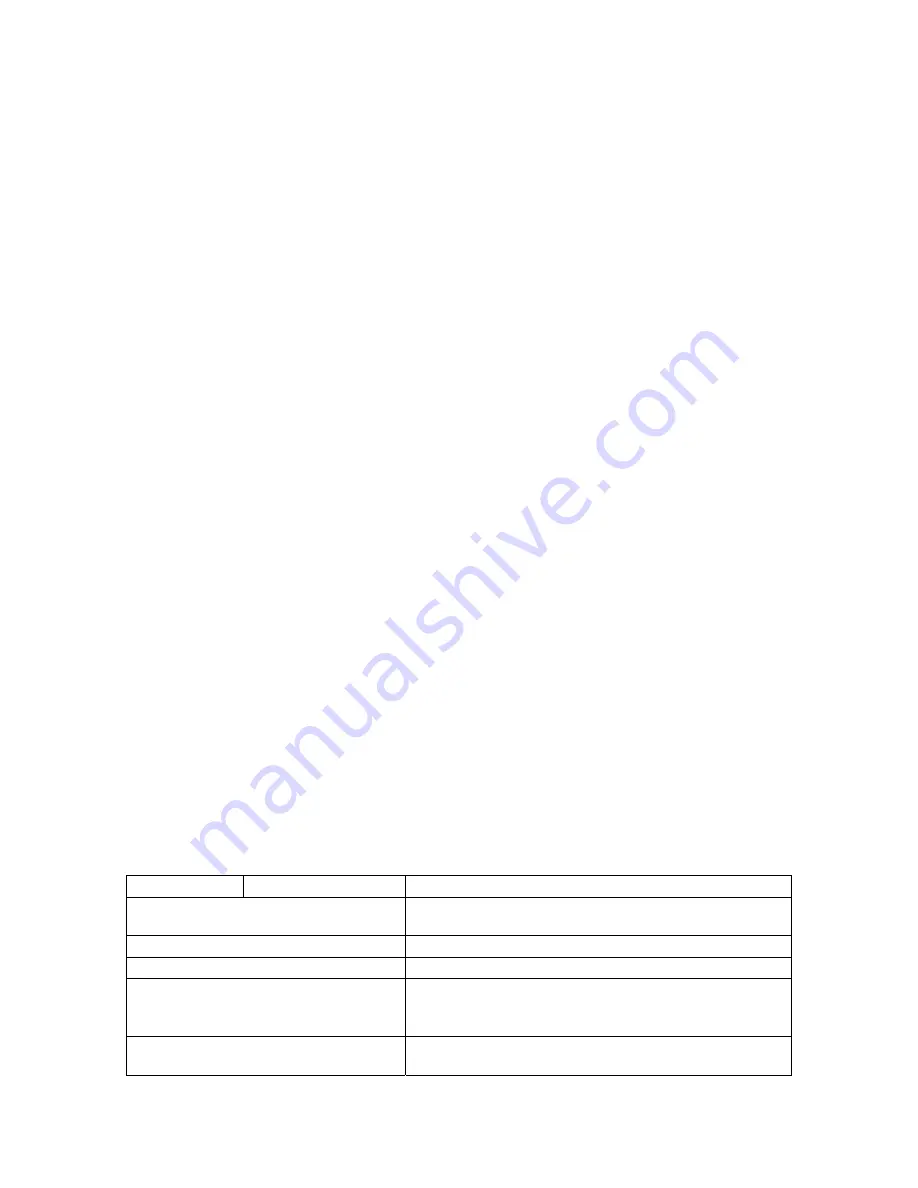
XDS PRO1
Receiver User’s Guide
X-Digital Systems
Rev A - August 29, 2009
19
x
user/guest: the user account has a permission to change standard receiver settings
like program ID, monitoring settings, and volume settings.
x
tech/radio: the tech account has full access to every command the receiver has to
offer. Only use this account when trouble-shooting the receiver or performing
technical diagnostics.
To log into either of these use the LOGIN command, detailed below in section 4.2.7.
4.2
Console Commands
Tasks are performed through the console via commands. The syntax for any command is
the name of the command, followed by a comma separated list of one or more option
command arguments. Below is a list of available commands along with the arguments for
each command and the action of the command.
4.2.1 The ALARM Command
The ALARM command tells you, and allows you to change, the current ALARM mask
the receiver is using. To see the current ALARM mask without modifying it, simply type
ALARM without an argument following it. To change the alarm mask, type: ALARM
<MASK>, where <MASK> is a hexadecimal digit in the range [0-FFFFFFFF]. Anything
larger than FFFFFFFF will be interpreted as the largest mask, FFFFFFFF.
The ALARM command is only available to the tech profile.
4.2.2 The E0 and E1 Commands
The E0 and E1 commands change various settings for the first and second Ethernet ports
respectively. The command followed by any of the below options will display that
parameter if there is no argument given, or change that parameter to the argument if an
argument is given.
Option Argument
Action
SHOW
Shows various technical data regarding the specified
interface
MAC
Same as the SHOW option.
DHCP [ON/OFF]
Sets DHCP to ON or OFF depending on the argument.
ADDR [a.b.c.d]
Sets the Ethernet port’s address to argument. Run
without an IP address argument will display the current
address.
MASK [a.b.c.d]
Sets t
he Ethernet port’s subnet mask to the argument.
Run without a subnet mask argument will display the






























