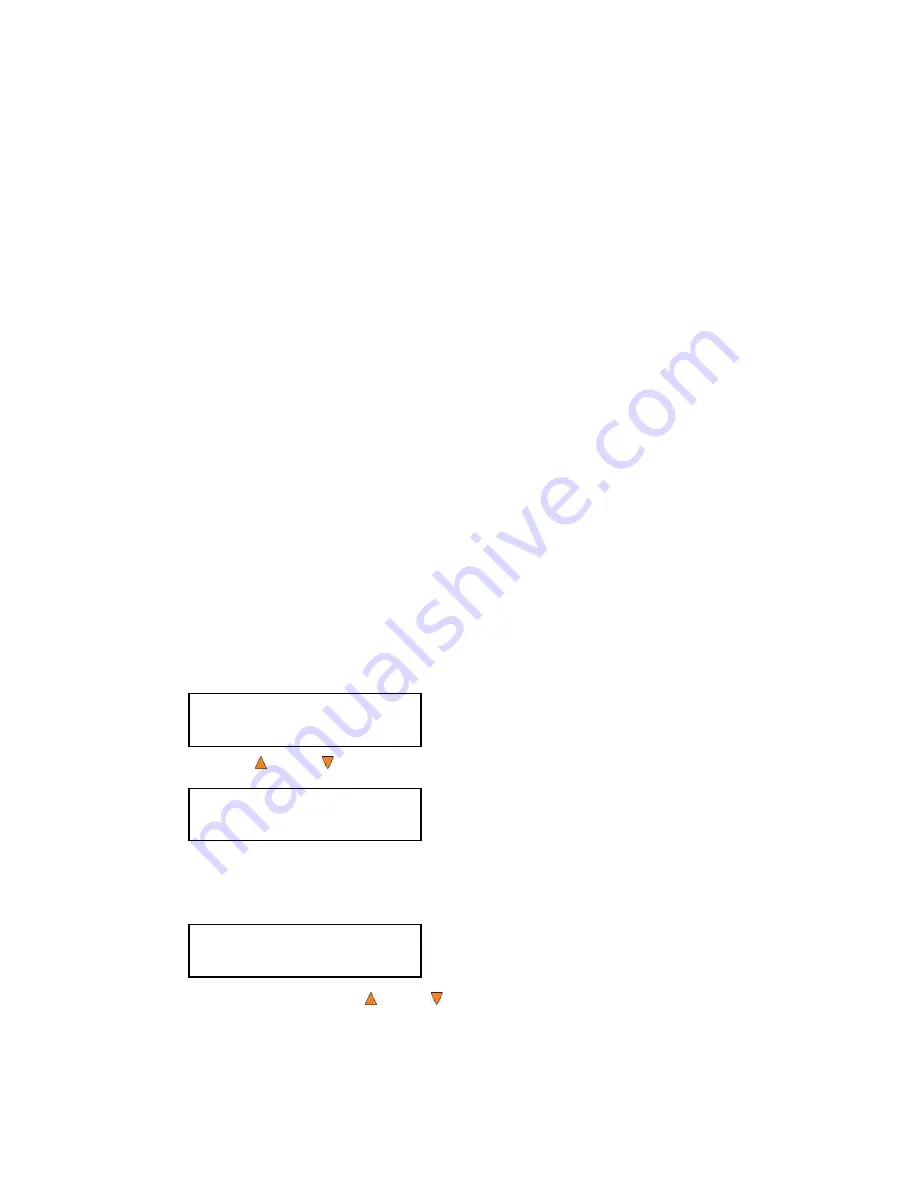
- 21 -
Mix Audio Tracks
This process will guide you to mix an Audio CD from various tracks among different Audio CDs.
The following are the ways you can mix an Audio CD:
Mix directly to Blank CD-R media (This option is not available if you have a CD+G
Duplication System.)
By mixing an audio CD directly to blank CD-R media, all the tracks you selected will be
transferred to the blank CD-R media directly track by track. Once
you’ve completed your
track selection(s); you will be instructed to finalize your mixed Audio CD. You can operate
this by choosing
“Edit Track to: Blank CD”
when asked.
Please do this cautiously; if any of the Audio CD tracks you wish to mix are not readable due
to scratches or poor quality, the blank CD-R media will be ruined.
Mix through the Hard Drive (This option is available ONLY if your system has a hard drive
installed.)
By mixing an audio CD through the Hard Drive, all the tracks you select will be transferred to
the Hard Drive. Once
you’ve completed your track selection(s); you will be instructed to copy
them onto a blank 80 min CD-R media. You can operate this function by choosing
“Edit
Track to: Hard Drive”
when asked.
This is considered a safer method to perform the mix audio tracks. If any of the Audio CD
tracks you wish to mix are not readable due to scratches or bad quality, the blank CD-R
media will NOT be ruined since the blank CD-
R media isn’t being recorded on until all Audio
CD tracks are successfully transferred to the hard drive.
When you turn on your system, after it has booted up, you should see the following signifying
your system is ready.
Step 1:
Use the
Up or Down button
to navigate to the
Mix Audio Tracks
menu.
Step 2:
Press the
ENT/Enter
button to enter the
Mix Audio Tracks
menu and you shall see
the
Mix Mode
screen similar to below (If your system is a CD+G Duplication System
or does not have a hard drive installed, please skip ahead to Step 3):
At this point, you can press the
Up or Down button
to choose how you want to mix
your audio tracks, either by mixing through the hard drive or directly to blank CD
’s. Then
press the
ENT/Enter
button to submit your selection.
DUPLICATOR 3.37
11.Mix Audio Tracks
Mix Mode:
Directly to Blank CD
CD-R emdia
DUPLICATOR 3.37
1.Copy




































