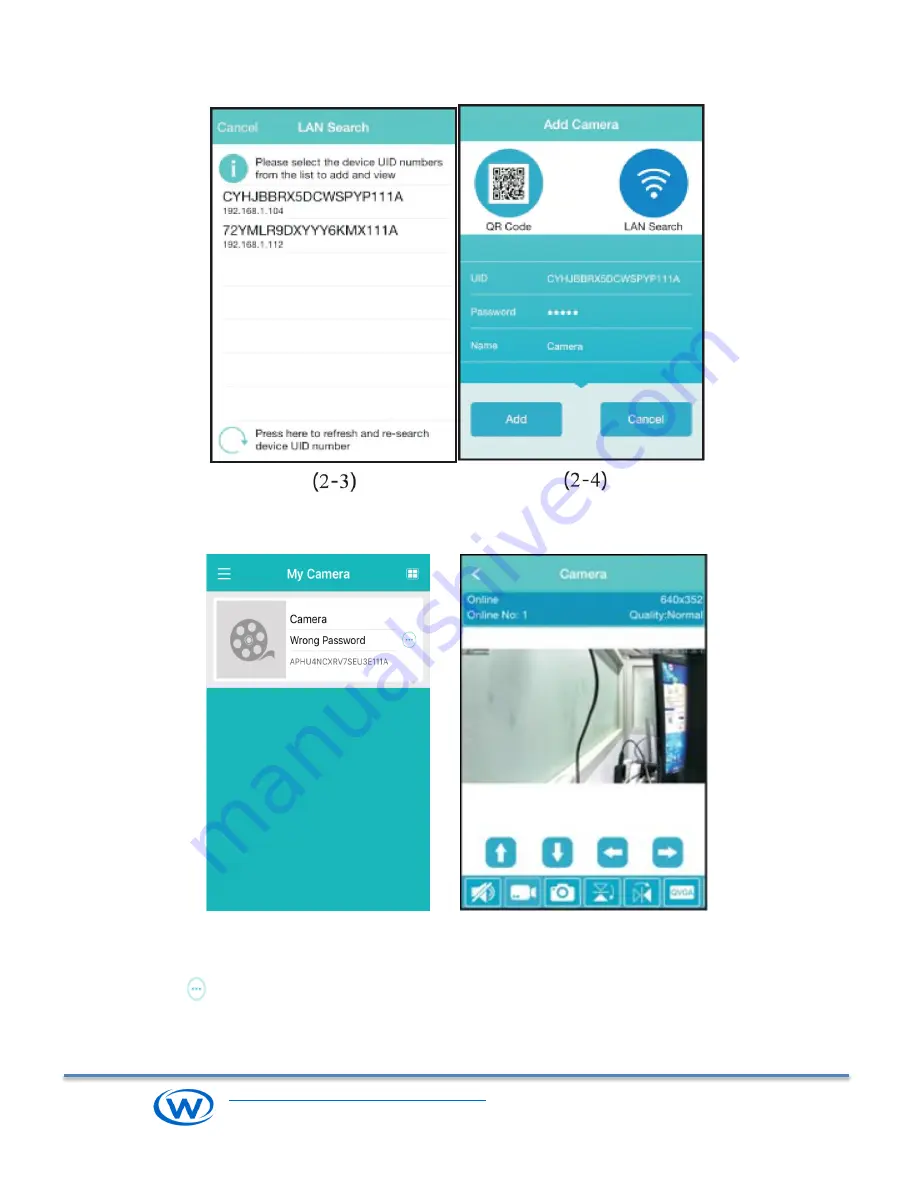
KYTRON TECHNOLOGY CORPORATION
Camera, Videos and digital Marketing
TEL. 1-416-855-2781
www.wysLink.com
4. Click on Add button to add the camera to the list.
The default password is ‘admin’ which already been input,
you can change it later on.
5. Once the camera has been added, you will be redirected to the home screen, where you can view the camera.
Click on the video icon, it could be shown solely. Click on
“
<
“
on the top to return camera list.
6. Set Wi-Fi connection manually
1) Make sure the camera is connected with LAN cable, and it shows online at app.
2) Click icon
-> select setting icon -
>” More” -> “Wi-Fi”
The app will search all available Wi-Fi networks, and list up. Select one you want to use from the list, input
Wi-
Fi password, then push “Join” button. If setting succeed, the Wi-Fi name will be shown on Wi-Fi menu.




