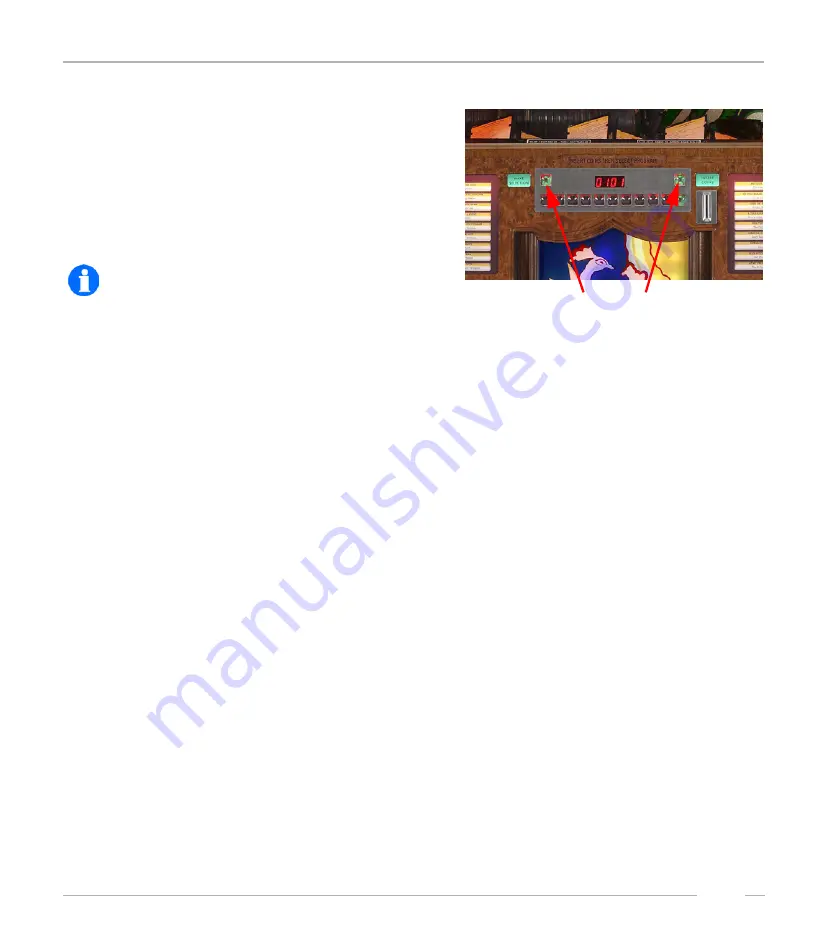
Programming number of CDs in the carrier
Vintage 850 Peacock / Classic 850 Peacock – Edition: 02.10.2007
5
It is recommended to insert the Compact Disc
and then the title page into the appropriate
numerical slot position of the motor page
system. The pages can be turned manually by
hand without any damage to the motor drive.
Note: There are only 80 tiltle pages
available.
IMPORTANT:
After unpacking or if you turned
the pages manually sometimes it seems that
the motorbook does not turn properly. In this
case turn the whole motorbook once forward
and backward using the buttons.
It is necessary to reprogramme the number of CDs in the carrier if a number less than 100 discs
are inserted to avoid the changer mechanism operating with empty compartments.
If the number of CDs is programmed correctly the display will flash when you select an empty
compartment. A flashing display always indicates a wrong selection or not enough credit.
The number of CDs in the carrier has to be pro-grammed in service level 1, selection button 5,
described as follows.
2.4
Programming number of CDs in the carrier
At the rear wall inside the jukebox cabinet the Selection & Credit Computer is situated.
To programme the number of inserted CDs (service program, level 1):
1.
Set the slide switch ‘service’ at the SCC-unit to ON.
2.
Press ‘LT’ button.
3.
Press selection button 5 -hold down- and press selection button R than release both buttons.
Enter the number of inserted CDs (without BGM CDs) with two digits followed by 00,
example: 50 for 50 discs
(exception: 100. CDs = 00).
4.
To check the new settings, press selection button 5 again.
buttons to turn the motor book
To Purchase This Item, Visit BMI Gaming | www.bmigaming.com | (800) 746-2255 | +1.561.391.7200






















