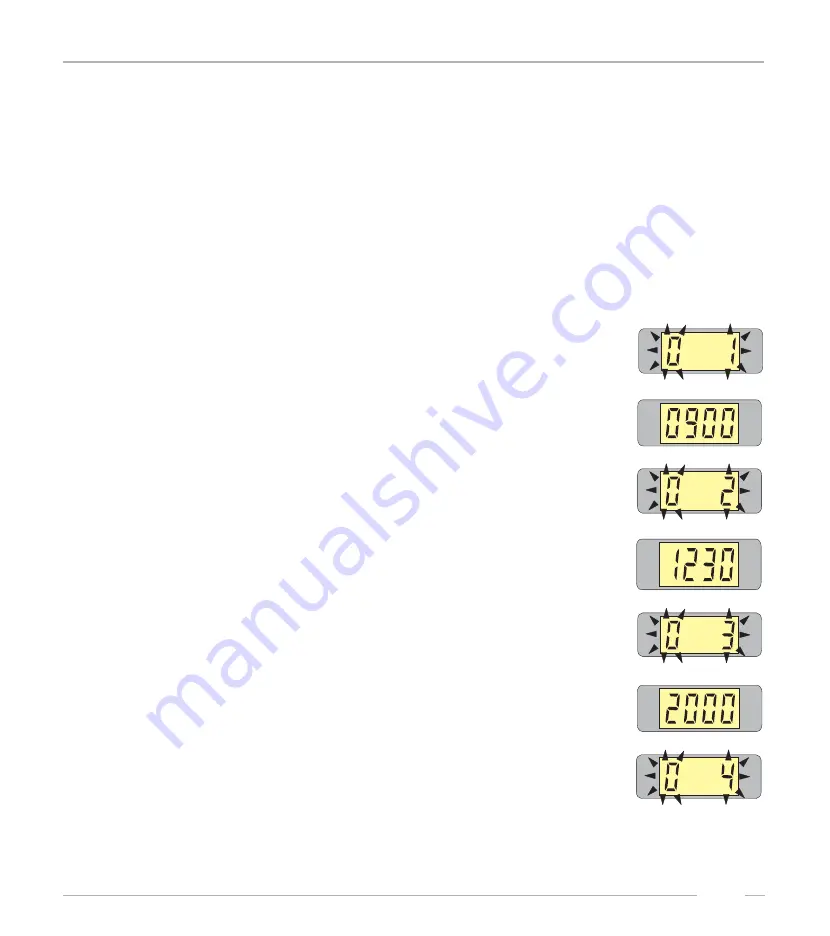
BGM time zones at different weekdays
Vintage 850 Peacock / Classic 850 Peacock – Edition: 02.10.2007
27
8.3
BGM time zones at different weekdays
You can programme each weekday differently with two intervals per day. The following steps are
the same for the buttons 1 to 6 in service level 3 according to the table for weekdays..
1.
Press button 0, the display shows flashing:
Ö
0 (LH) = Sunday
Ö
1 means start time one,
then the time will be displayed, here 9.00 o’clock.
2.
Press selection button 0 again, the display shows flashing:
Ö
0 (LH) = Sunday
Ö
2 means stop time one,
then the time will be displayed, here12.30 o’clock.
3.
Press selection button 0 again, the display shows flashing:
Ö
0 (LH) = Sunday
Ö
3 means start time two,
then the time will be displayed, here 20.00 o’clock.
4.
Press selection button 0 again, the display shows flashing:
Ö
0 (LH) = Sunday
Ö
4 means stop time two,
0 = Sunday
4 = Thursday
1 = Monday
5 = Friday
2 = Tuesday
6 = Saturday
3 = Wednesday
To Purchase This Item, Visit BMI Gaming | www.bmigaming.com | (800) 746-2255 | +1.561.391.7200
























