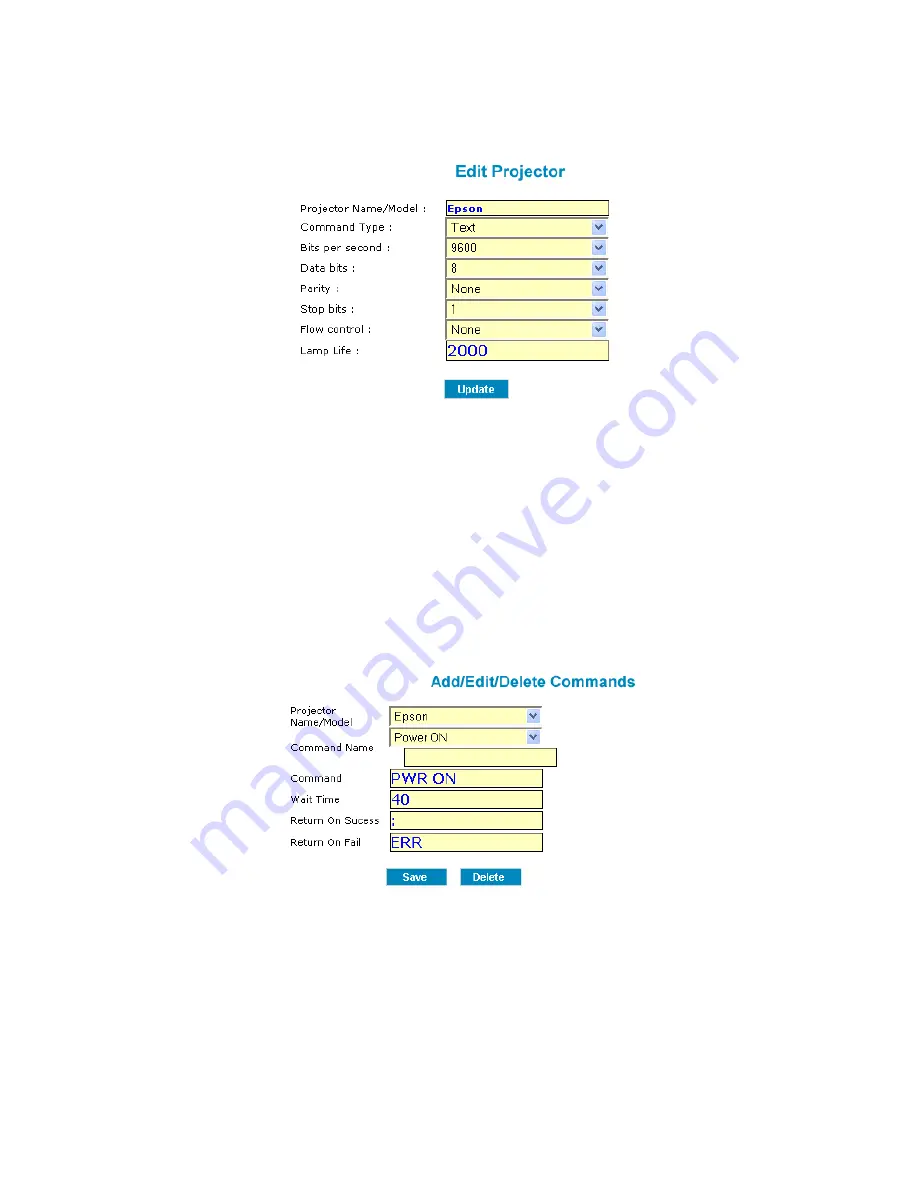
proVEOS Installation Guide
53
An edit form will be shown:
Make the desired changes and click the
Update
button to save the settings.
Managing Projector Commands
Each projector recognizes a set of commands that proVEOS can send over the
serial cable connection to control certain features, like turning the projector on
and off.
Click the
Add/Edit/Delete Commands
link from the menu to manage
projector commands.
Click the
Project Name/Model
drop-down list and select the projector that is
being configured.
Summary of Contents for proVEOS
Page 1: ...Installation Guide ...
Page 2: ......
Page 4: ......
Page 5: ...Welcome ...
Page 7: ...Overview ...
Page 10: ......
Page 11: ...Setting Up the Hardware ...
Page 17: ...Installing the proVEOS System ...
Page 21: ...Configuring proVEOS ...
Page 29: ...Presenting from a Client ...
Page 48: ......
Page 49: ...Configuring Projectors ...
Page 56: ......
Page 57: ...Activating proVEOS ...
Page 62: ......
Page 63: ...Troubleshootin g ...






























