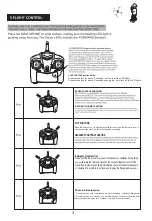1. Remove the battery from the drone compartment. (make sure to turn off the drone firstly)
2. Connect the USB charger to the computer, the LED on the USB charger will be flushing.
3. Connect the battery to the USB charger, then the LED will be red ON during charging and
turns off when charging is completed.
1
(not included)
Summary of Contents for H4809C
Page 1: ...H4809C ...
Page 3: ...7 4V 1200mAh 7 4V 1200mAh 2 ...
Page 5: ...4 ...
Page 6: ...7 5 ...
Page 10: ......
Page 11: ......
Page 12: ......