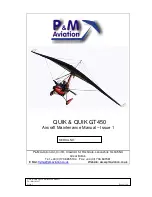- 15 -
105.
Now determine where your glider’s
current balance point is. There are several
ways you can do this. Manufactured
balancing stands are best but you can also
make your own by vertically mounting
sticks of dowel into a base of wood with
the
dowel
ends
sharpened
like
a
screwdriver tip, or similar arrangements.
As a next best option you can also use your
finger nail if you’re careful enough. The
idea for all these methods is to accurately
find the distance back from the wing’s
nose where it balances ie. where it is
sitting horizontally and tips forwards as
easily as it tips backwards.
106.
Temporarily tape varying amounts of lead weight at the position where it will be
embedded into the nose and keep re-checking the balance point until the correct balance is
achieved. You’ll typically require between 60 and 80 grams of lead in the nose. However,
it’s the point at which it balances that is critical not the amount of lead used to achieve this.
Don’t be afraid of adding the necessary weight and don’t try and fudge the CG measurement
and think you’ll get away with it!
107.
Once you have accurately determined the amount of lead needed for correct balance
and the exact location of where it needs to be placed, make a cavity in the foam to
accommodate it. Leave at least a 5mm (3/16”) buffer of foam between the lead and the
battery pack. Cut from the bottom surface and stop short of going through to the top surface.
Secure the nose weight and reinforce the surrounding area by covering with a patch of
filament tape.
108.
Re-check the CG to make sure it’s exactly 210mm (8 1/4”) back from the nose (or a
little further forward closer to the nose if desired). Adjust if necessary.
FINAL COVERING
109.
Cover the nose weight area with coloured covering tape.
110.
Lay strips of the coloured covering tape along the leading edges of the wing so that
half of the width is on the top surface and half on the bottom surface. Split and wrap around
the tape at the nose and wing tips.
111.
Apply trims, stripes and/or other decorations as desired.
112.
The included computer-cut vinyl sticker has both a backing and a “fronting”. To
apply, peel the sticker off its white backing and press it down firmly in the desired location.
Then carefully peel off the transparent “fronting”, leaving the cut-out lettering in place.
FINAL SETUP
113.
Turn on your radio equipment and re-check that everything is functioning correctly
and that the elevons are moving in the correct direction. When viewed from the rear, both
elevons should move up when your transmitter’s elevator stick is pulled back for “up”
control and both should move down when the elevator stick is pushed forward for “down”
control. When your transmitter’s aileron stick is moved to the right for “right roll” control,
the right elevon should move up and the left elevon should move down, and when the