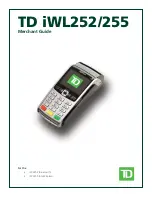public
21
ymvC_using.fm
document release 2.2
last updated 16/2/17
YOMOVA countertop owner manual
Figure 24. Reset button on YOMOVA
You can also reset the YOMOVA by disconnecting and reconnecting the power supply.
Resetting the YOMOVA – restart
1.
Disconnect the power supply from the terminal.
2.
Wait a few seconds for the YOMOVA to power down completely.
3.
Reconnect the power supply to restart the terminal.
Summary of Contents for Yomora
Page 1: ...OWNER MANUAL an atos company YOMOVA countertop payments streamlined innovation...
Page 6: ...YOMOVA countertop owner manual iv empty for double sided printing ymvC_ownerManualLOF fm...
Page 12: ...YOMOVA countertop owner manual 6 empty for double sided printing ymvC_description fm...
Page 22: ...YOMOVA countertop owner manual 16 empty for double sided printing ymvC_install fm...
Page 28: ...YOMOVA countertop owner manual 22 empty for double sided printing ymvC_using fm...
Page 36: ...YOMOVA countertop owner manual 30 empty for double sided printing ymvC_certifications fm...
Page 38: ...YOMOVA countertop owner manual 32 empty for double sided printing ymvC_decommission fm...