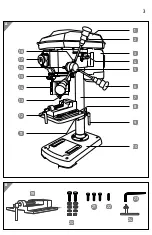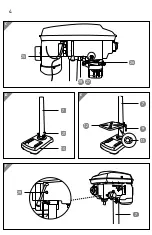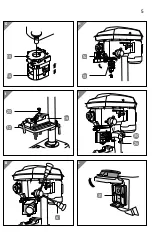Check the drill and package contents
16
Check the drill and package contents
Parts of the drill are greased to provide protection against corrosion.
• Wear suitable work clothing. Place all parts on a piece of cardboard
or similar.
1. Lift the drill out of the packaging using both hands.
2. Place the drill on a level, stable base, e.g. on a workbench.
3. Check whether the drill or the individual parts exhibit any damage. If this is the
case, do not use the drill. Contact the manufacturer at the service address specified
on the warranty card.
4. Check to make sure that all parts are included (see
Fig. A
,
B
,
C
and
L
).
Assembly
• You will need an AF 13 open-ended spanner to mount the drill
column
7
.
• Make sure that the drill is completely and properly assembled
before you start it.
1. Place the base plate
10
on a solid and stable base such as a workbench. Use the
three hexagon screws
21
to tightly screw the drill column to the base plate
(see
Fig. D
).
.
2. Slide the drilling table
12
onto the drill column and fix it in place with the rotary
knob for setting the height
9
(see
fig. E
).
.
3. Place the entire machine head on the drill column (see
fig. F
).
Screw the two grub screws
29
tight to secure the machine head.
4. Insert the foldable chip guard
15
with the screw mounted protective hood
14
on the spindle and screw it in place (see
fig. G
).
5. With a jerk and applying some force, fold the protective hood upwards and
place the chuck
13
onto the spindle (see
Fig. H
). The chuck must audibly and
noticeably lock into place. Use a rubber mallet for this.
6. Fix the line laser
26
using the screw for the line laser
22
onto the machine head
(see
Fig. J
).