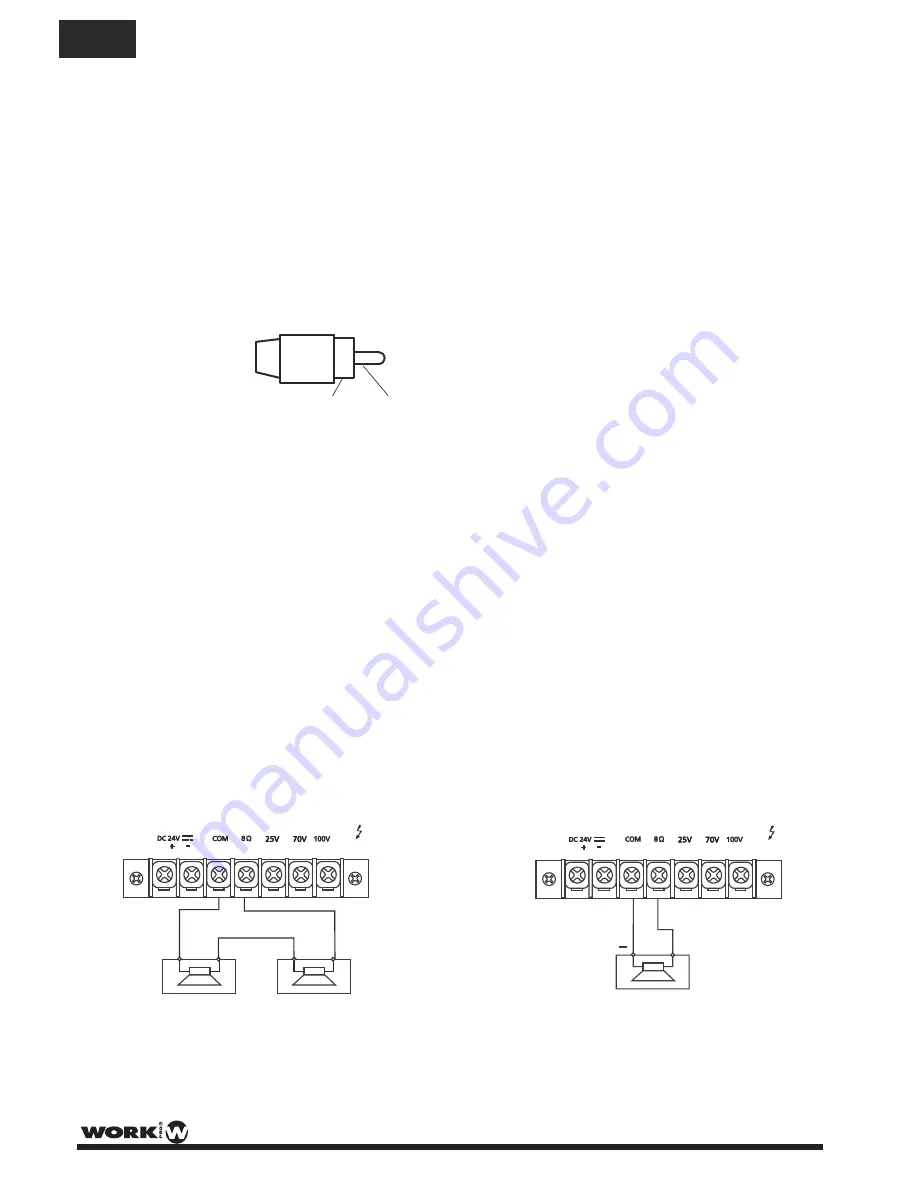
PAGE 5
User Manual PA 60/2
Aux Connection
PA 60/2
provides two auxiliary inputs
(18)
&
(19)
which may be used for connecting other signal sources
such as a Radio Tuner, CD or Cassette player (LINE level).
Turn the front potentiometers
(5)
&
(6)
clockwise to increase the volume or anticlockwise to reduce the volume.
The Aux input sockets are standard RCA phonos; two sockets are supplied and these are linked together
internally in parallel, this allows a stereo signal source to be used without the need to obtain a special lead,
however you may wish to check with the manufacturer of the signal source to ensure that no damage will result
if the left and right output channels are connected together in parallel.
RCA Phono plug connections
Sleeve - Screen
Pin - Signal
Tape Output Connection (17)
These standard RCA phono sockets provide a mixed output suitable for connection to a recorder such as cassette,
MP3 or computer.
Power In & Pre Out (15)
&
(16)
These sockets connect the mixer/preamplifier stage to the power amplifier stage. The connecting link must be
plugged in for normal operation as a mixer/amplifier. If a compressor/limiter, equalizer, or other external signal
processor is used in the sound system, connect the “PRE OUT” to the input of the external processor
and the output of the processor to “POWER IN”. In the signal chain, “PRE OUT” is after the tone controls
and the master volume control.
Loudspeaker Connection
This device provides two different types of loudspeaker outputs:
High impedance line (25/70/100V) and low impedance (8 ohm), you can only use one of these outputs at any one
time, any attempt to use two or more of these may result in damage to the amplifier.
These outputs give an output at all times, reproducing any input signal into the amplifier (Inputs 1-3, AUX 1-2).
The chime and priority functions affect these outputs.
SLEEVE PIN
Connecting a single speaker to the 8 ohm output
+
8 ohm
Connecting two speakers in series
to the 8 ohm output
4 ohm
4 ohm
-
+
-
+
EN
4 A
4 A


































