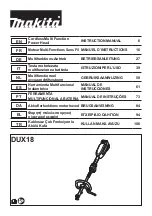17
Installation manual
Installing and setting the handle bar
1. Position the handle bar between the upper and middle
clamp (Fig. 1).
2. Hold the three parts together and screw the four (4) bolts
through the upper clamp into the middle clamp.
Note:
The holes in the upper and middle clamps are in align-
ment only if the unit has been assembled correctly.
3. Hold the clamps and the handle bar over the shaft
housing and on the lower clamp.
4. Hold each of the hex nuts in the lower clamp recess with
one finger. Loosely screw in the bolts with a large cross-
head screwdriver. Do not tighten the screws until the
handle bar has been set correctly.
5. Hold the unit in the operating position (Fig. 20) and
position the handle bar until you have a secure footing.
6. Evenly tighten the bolts in the holder until the handle bar
is secure.
Attaching and adjusting the shoulder strap
1. Pull the belt through the buckle (Fig. 3).
2. Pull the shoulder belt over your head and place
the pad on your shoulder.
3. Latch the hook of the shoulder belt into the metal holder
(Fig. 4). Adjust the belt to a comfortable length (Fig. 5).
Using the EZ-Link
TM
system (depending on model)
Note:
To facilitate installation and removal of attachments,
place the unit on the ground or a workbench.
Removing the cutting attachment or other
attachments
1. To loosen the attachment, rotate the screw handle
to the left (Fig. 7).
2. Press and hold down the release button (Fig. 7).
3. Hold the upper shaft housing securely and pull
the cutting attachment or other attachment directly
out of the EZ-Link
TM
coupling (Fig. 8).
Installing the cutting attachment or other
attachments (depending on model)
1. To loosen the attachment, rotate the screw handle
to the left (Fig. 7).
2. Hold the attachment securely and push directly into the
EZ-Link
TM
coupling (Fig. 8).
Note:
Alignment of the release button with the guide groove
facilitates installation (Fig. 7).
3. Secure the attachment by rotating the button to the right
(Fig. 9). Before operating the unit, ensure that the rotary
handle is secure.
Removing and installing the cutting attachment
guard (depending on model)
If the unit is used for cutting undergrowth (with cutting blade),
remove the cutting attachment guard.
Remove the cutting attachment guard from the guard holder
by unscrewing the three (3) screws with a flat screwdriver
(Fig. 10). Keep parts for subsequent use.
If the unit is used as a lawn trimmer, install the guard
for the cutting attachment.
Install the cutting attachment guard in the guard holder
by screwing in the three (3) screws with a flat screwdriver.
Tighten the screws (Fig. 10).
Removing the cutting attachment and attaching
the cutting blade (depending on model)
Note:
To facilitate removal or installation of the cutting blade
or the cutting attachment, place the unit on the ground
or a workbench.
Removing the cutting attachment
Note:
First attach the guard to the cutting blade.
1. Align the shaft bush hole with the slot for the safety bar
and guide the safety bar into the shaft bush hole (Fig. 11).
2. Hold the safety bar in place by gripping it together
with the shaft of the unit (Fig. 12).
3. While holding the safety bar, remove the cutting
attachment by screwing it clockwise off the drive shaft
(Fig. 13). Keep the cutting attachment for subsequent
use.
Summary of Contents for GT-S 2-27
Page 1: ...GT S 2 27 GT S 2 27 ...
Page 2: ...2 13 23 35 59 71 47 3 3 ...