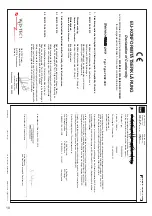3.4 Foot pedal operating mode “Start-Stop“:
Insert the cable of the foot pedal in the connector
(9)
. Set the Multiswitch
(11-1)
“Enable foot
pedal“ at the rear side of the unit to On-position and turn the knob
(2)
to “Constant“.
To start the rotation, press the foot pedal. The turntable
(7)
stops when the foot pedal is
pressed for a second time.
Factory setting: Multiswitch 11-1 in Off-position
3.5 Foot pedal operating mode “Time“:
Insert the cable of the foot pedal in the connector
(9)
. Set the Multiswitch
(11-1)
“Enable foot
pedal“ at the rear side of the unit to On-position and turn the knob
(2)
to “Time“.
To start the rotation, press the foot pedal. The turntable
(7)
stops automatically when the time
set on the rotary switch
(2)
has run out.
Factory setting: Multiswitch 11-1 in Off-position
3.6 Foot pedal operating mode “Standard“:
Insert the cable of the foot pedal in the connector
(9)
. Set the Multiswitch
(11-1)
“Enable foot
pedal“ and Multiswitch
(11-3)
“Enable foot pedal operation Standard“ at the rear side of the
unit to On-position. The turntable
(7)
starts when the foot pedal is pressed. The foot pedal
remains depressed for the duration of use. The turntable
(7)
stops upon release of the pedal.
Factory setting: Multiswitch 11-1 and 11-3 in Off-position
4. Detection range of the IR-Sensor:
By turning the setting screw
(10)
at the rear side of the unit (use the included screwdriver
(15)
),
the detection range of the IR-Sensor can be adapted to special requirements. The detection
range is shortened by turning it to the left; extended by turning it to the right.
Attention: It is possible to adjust the sensor range to 0 mm or more than 50 mm. Then the
IR-Sensor is out of range and cannot be activated.
5. Choosing the time range for the operating mode “Time“:
When working in “Time“ operation the adjustable time range at knob
(2)
can be chosen bet-
ween 1 - 25 sec. or 5 - 125 sec.
The time range can be chosen at Multiswitch
(11-2)
“Timer selection“ at the rear side of the unit.
Multiswitch 11-2 in Off-position:
Time range 1 - 25 sec.
Multiswitch 11-2 in On-position:
Time range 5 - 125 sec.
Factory setting: Multiswitch 11-2 in Off-position
6. Centering ring:
The centering ring can be used to center an
individual type of petri dish on the turntable
(7)
.
To make the centering ring suitable for the
needed petri dish size put the silicone mat for
the centering ring
(14)
on the template printed in
this instruction manual. Then put an empty petri
dish upside down on the silicone mat
and adjust it concentric with the help of the
crosslines. Use a ball pen to mark the outside
shape of the petri dish on the silicone
15
EN