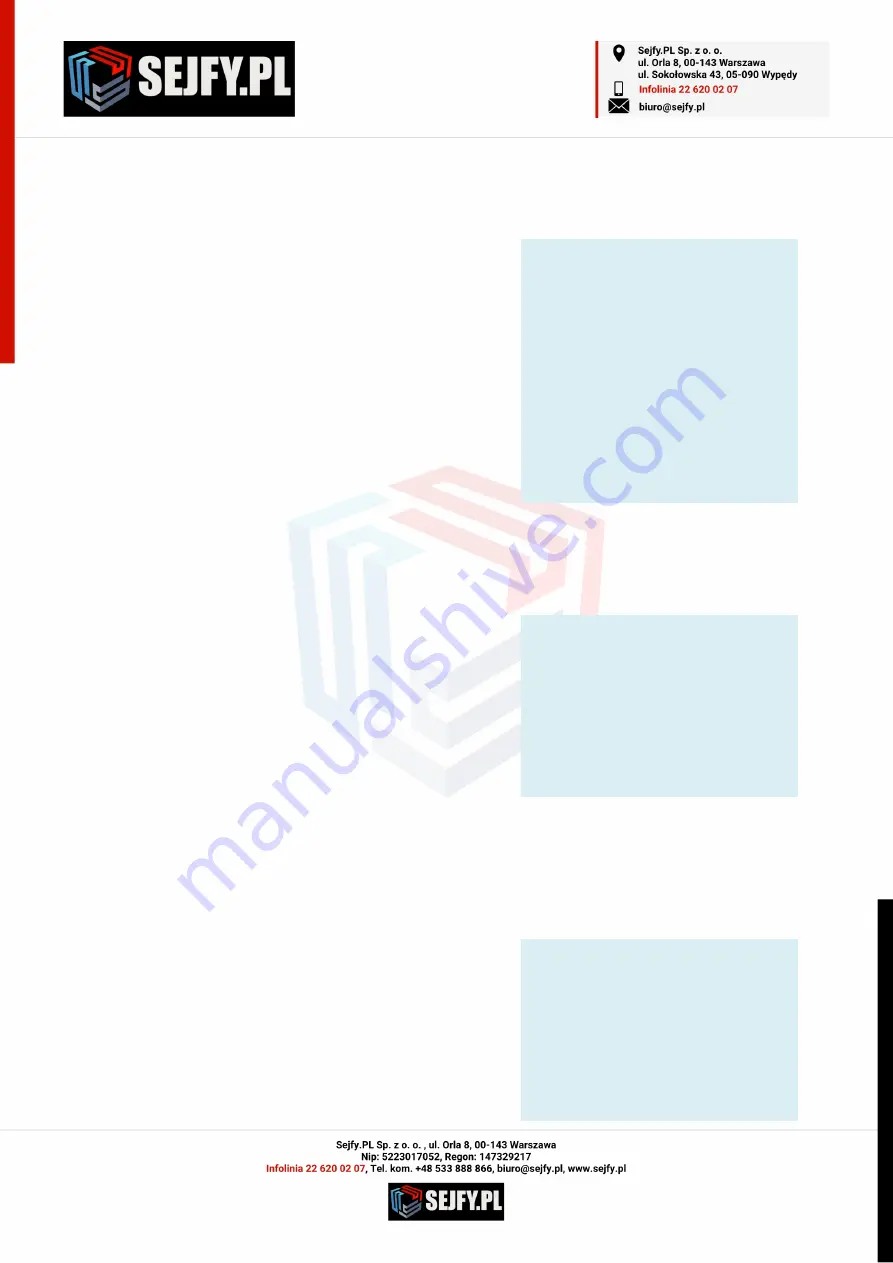
9 / 11
6-3 Activate / deactivate external system blockade
Activate the blockade by an external signal
☼
Menu System setup
Input the master code
=
The basic setting is "deactivated"
after activating the IO.
The quiescent state of the control
input is defined by the switching
logic:
high = the system is blocked if a
signal is present.
low = the system is blocked and
must be released by the signal.
Submenu System blockade
=
activate=1, deactivate=0
or
=
Switching logic 1=high,
0=low
or
=
6-4 (De)Activate Dualcode
Activate / deactivate the Dualcode
☼
Menu System setup
Input the master code
=
The Dualcode only becomes active
once at least a second user has
been defined.
A valid opening code must be input
before the menu start to be able to
deactivate the function.
Submenu Dualcode
=
activate=1, deactivate=0
or
=
6-5 Battery warning threshold
Amend the battery warning threshold to, for example,
5.67 V
☼
Menu System setup
Input the master code
=
The lock system can be adapted to
various kinds of batteries through
the parametrisation of the warning
threshold.
The preset value is 5 V. The
warning threshold can be set
between 5000 mV and 8000 mV.
Submenu Battery warning
=
Threshold value in mV
=





























