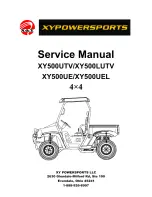48
Controls and Indicators
Figure 3-4 Example of a possible cause
N
OTE
:
If the system detects a problem, a beep will sound and a message will appear on the display
monitor.
N
OTE
:
To go back to the Main page or the Main Menu, press “Esc” as many times as necessary until
the desired page is displayed.
Hydraulic Oil Temperature Indicator (optional)
This optional indicator, when provided, shows you the current hydraulic oil temperature. This
indicator is found on the upper right-hand side corner of the screen.
Time and Date Indicator
A time and date indicator may be found on the upper left-hand side corner of the screen. The
availability of this indicator is based on the chassis on which the body is mounted. If the chassis
provides real-time clock information through the J1939 bus, time and date will appear on the screen.
To set the Time and Date indicator, go to the Main Menu and choose Time Adjust.
Main Menu
To access the Main Menu, press the far left button when the Main page is displayed.
When the Main Menu is displayed, you can have access to the following sections:
Multicycle
I/O Status
Program Version
Pump Usage (optional)
Auto-Dump (optional)
Time Adjust (available according to chassis)
Summary of Contents for Pendulum
Page 1: ...PENDULUM OPERATOR S MANUAL ...
Page 2: ......
Page 3: ...WITTKE PENDULUM W MULTIPLEXED SYSTEM OPERATOR S MANUAL ...
Page 5: ......
Page 6: ......
Page 10: ...viii Table of Contents ...
Page 16: ...6 Introduction ...
Page 27: ...Safety 17 43817 121032 English Spanish 79868 English French 121235 ...
Page 28: ...18 Safety 164672 164676 Spanish 164675 French ...
Page 50: ...40 Safety ...
Page 80: ...70 Controls and Indicators ...
Page 103: ...Operating the WITTKE PENDULUM 93 ...