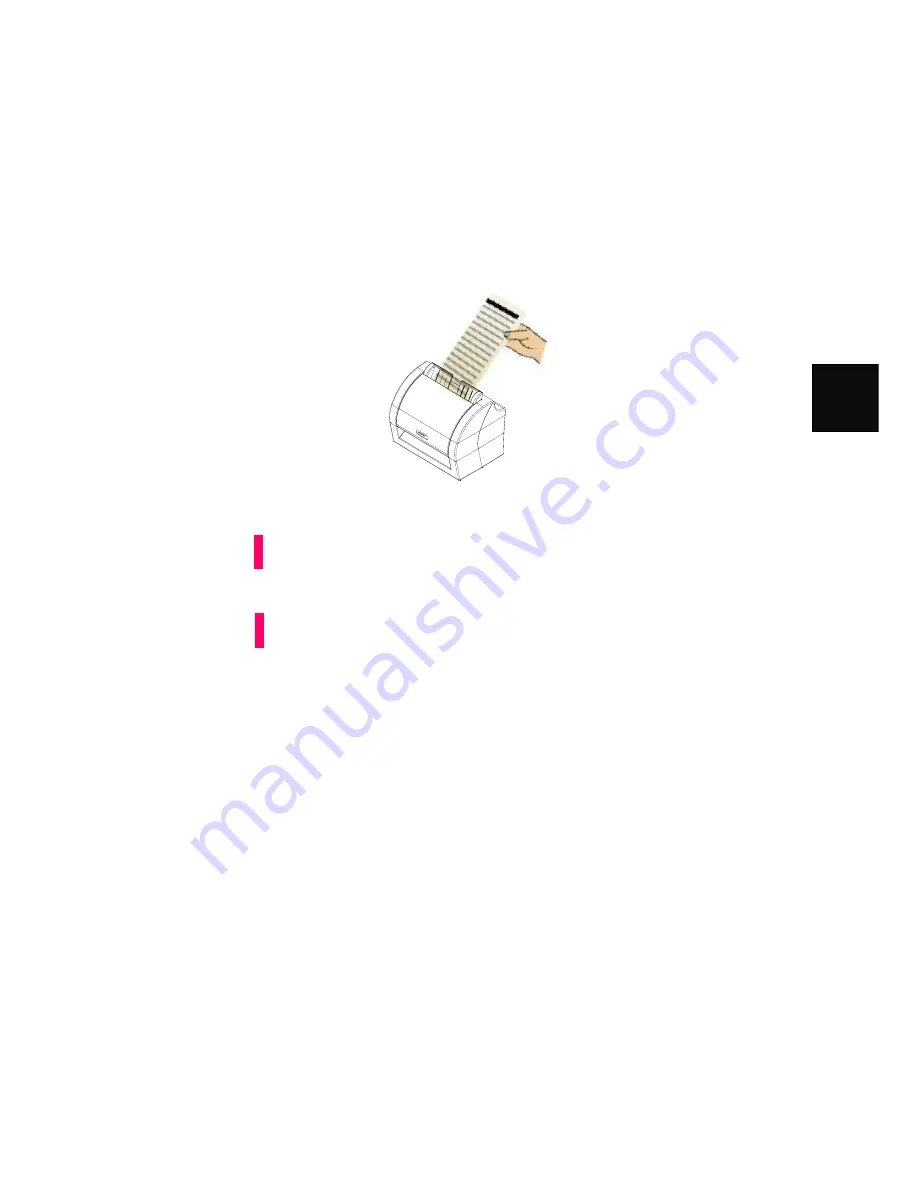
17
3
3.
Using the scanner
3.1
Basic flow of Operations
With the document, such as check, omr card, loaded on the MIS-200BE, simply insert the the
document, and you can save the scanned documents to files via your program using Witek
SDK or test program (MIS-200BE)
Make sure that the Power cable or USB bus power cable is connected to the
MIS-200BE scanner
Do not scan the following types of documents:
Document with paper clips and/or staples (Remove clips and staples to
scan these documents.)
Documents folded in half
Materials other than paper such as the fabric, metal foil, transparency, or
plastic card
Attention
Note





















