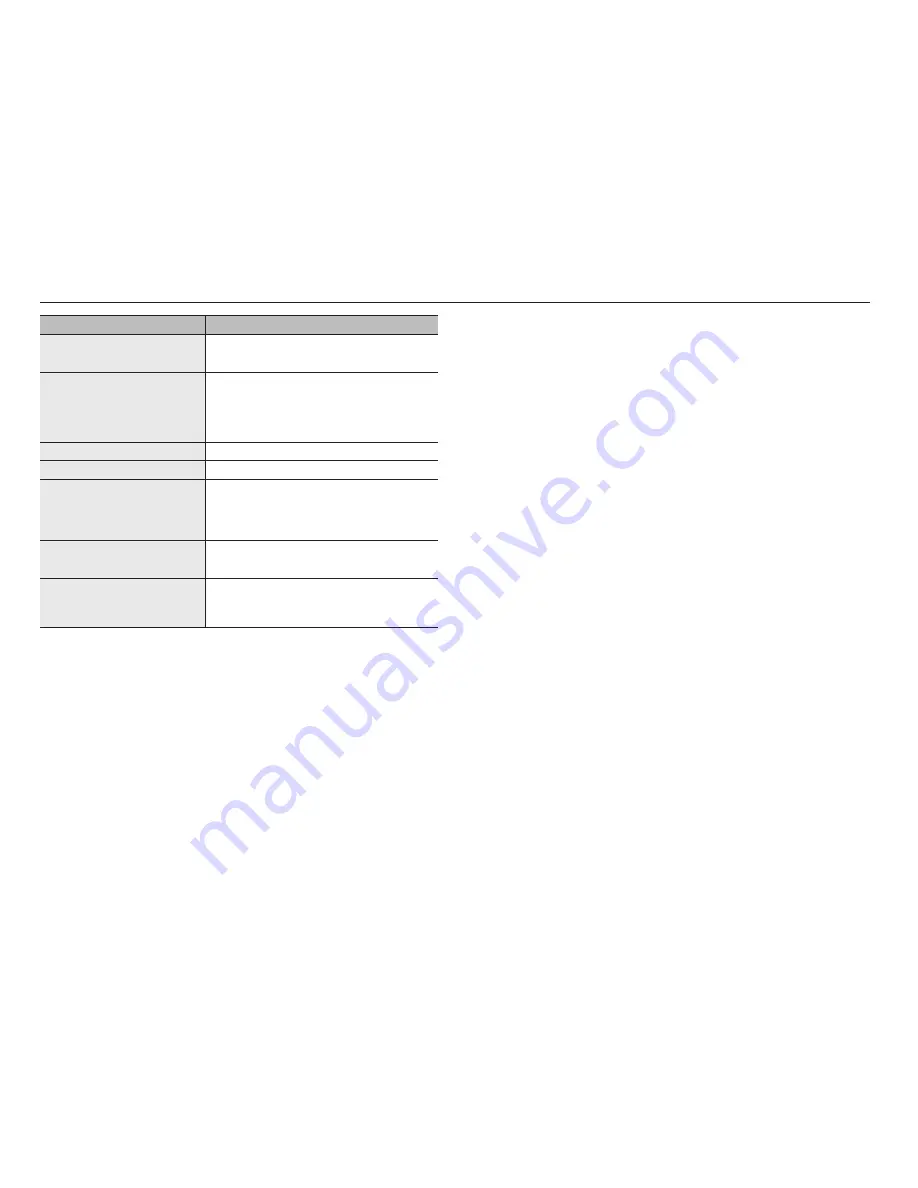
18_
appendix
appendix
Problems and Symptoms
Troubleshooting
Even when I change the sound mode, the monitor
sound remains the same.
•
The sound settings of the main speakers are independent of the product's
internal speakers. In other words, the sound settings of the external device do
not affect the internal speaker sound.
The remote control does not work.
•
Confirm that the +/- alignment of the batteries is correct.
•
Check whether the batteries are dead.
•
Make sure it is blackout.
•
Make sure the power cable is connected.
•
Make sure that the special fluorescent and neon sign light is on nearby.
The product smells of plastic.
•
This is a normal smell, and will disappear over time.
The monitor is tilted to the side.
•
Separate the stand from the product and reassemble it.
Audio or video is intermittently interrupted.
•
Check the cable connection and try again.
•
If you use cables that are too stiff or too thick, you may lose your audio or
video connection.
Make sure the cable is flexible enough to last a long time. When mounting the
product on a wall, it is recommended to connect a 90 degree bent cable.
When connected with a DVI-HDMI cable in HDMI
mode, the speaker does not sound.
•
The connection via the DVI cable does not transmit any audio data. Therefore,
you must connect the audio cable to the appropriate input jack for audio
playback.
I cannot hear any sound in HDMI mode.
•
If you connect an external device that supports some lower versions of HDMI
to a product that supports the latest HDMI standard, the colors displayed on
the screen may not be normal, or the audio or video may not play.
If this happens, connect both the HDMI cable and a separate audio cable.



































