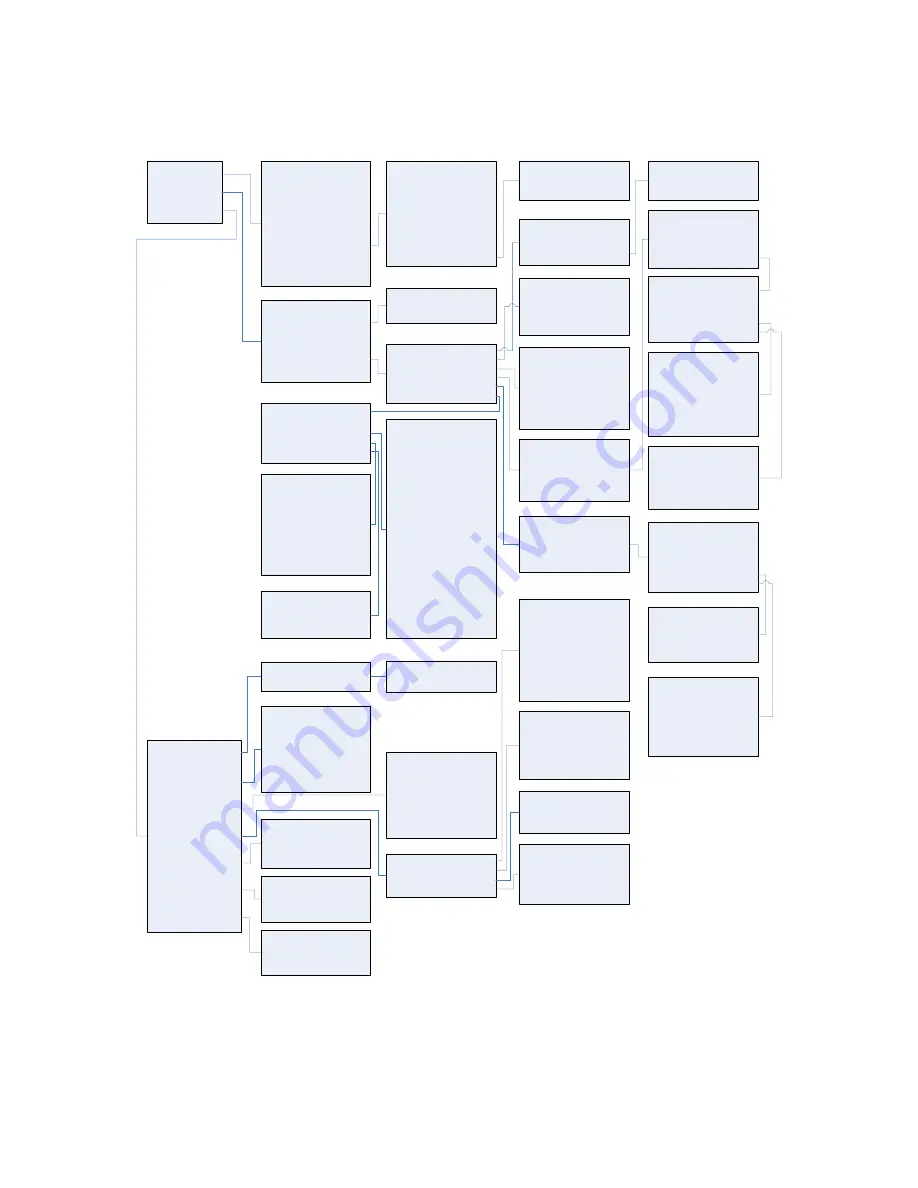
MACTek BULLET™ – User Manual
DM1101010UAB
Copyright 2009-2010
25 of 33
HART DD Menu Tree
1. Overview
2. Configure
3. Service Tools
1. System Uptime
2. Current Date
3. Current Time
1. Manufacturer
2. Model
3. MAC Address
4. Serial Number
5. Model Number
6. Production Date
7. Lot Num
8. Dev id
9. Universal rev
10. Field device rev
11. Hardware rev
12. Software rev
13. Software rev minor
14. Bootloader rev
15. Software date
16. DD Version.
17. Final asmbly num
18. Date
19. Descriptor
20. Message
21. Country
22. SI Unit Control
23. Write Protect
1. Automatic Burst Rate
2. Burst Message 1
.
.
19. Burst Message 18
1. Burst Mode
2. Subdevice Tag
3. Burst command
4. Update Period
5. Advanced
1. Alerts
2. Wireless Status
3. Loop Current
4. Direct Power Voltage
5. Electronics Temperature
6. Sub-Device 1
7. Sub-Device 2
8. Sub-Device 3
9. Sub-Device 4
10. Sub-Device 5
11. Sub-Device 6
12. Sub-Device 7
13. Sub-Device 8
1. Mfg ID
2. Device Type
3. Device ID
4. Univ Rev
5. Tag
6. Long Tag
7. Poll Addr
8. Loop Current Mode
9. Device Status
10. Command Support
11. Statistics
1. STX to Subdevice
2. ACK from Subdevice
3. BACK from Subdevice
1. Configure Power Mode
2. Join Device to Network
1. Guided Setup
2. Manual Setup
1. Power
2. Wireless
3. Wired
4. Burst Settings
5. Event Settings
6. Bullet Information
1. Join Device to Network
2. Network ID
3. Join Mode
4. Radio Output Power
5. Over the Air Upgrade
1. Master Mode
2. Retry Count
3. Polling Address
4. Sub-Device Time Sync
5. Scan on Power Up
6. Scan Start Address
7. Scan Stop Address
8. Scan for Devices
1. Wireless Manufacturer
2. Device Type
3. Device Revision
4. Software Rev
5. Hardware Rev
6. Software Rev Major
7. Software Rev Minor
8. Software Rev Patch
9. Software Rev Build
1. Alerts
2. Device Status
3. Power
4. Communications
5. Maintenance
6. Time
7. Simulate
1. Device Status
2. Ext dev Status
3. Diag status 0
4. I/O Subdevice status
5. WirelessHART Status
6. Device Specific Status
7. Cfg chng count
1. Wireless Status
2. Wireless Statistics
3. Wired Slave Statistics
4. Wired Master Statistics
1. STX Count
2. ACK Count
3. BACK Count
1. STX Sent
2. ACK Received
3. OSTX Received
4. OACK Received
5. BACK Received
1. Simulate Loop Current
2. Simulate Direct Power
3. Simulate Temperature
1. Perform Master Reset
2. Self test
3. Factory reset
4. Advertise to Wireless Dev
5. Scavenging Voltage
1. Wireless Mode
2. Join Status
2. Join Mode
3. Join Duty Cycle
4. Advertisement Count
5. Neighbor Count
6. Join Attempts
7. Burst Service Requested
8. Burst Service Granted
1. Generated Packets
2. Terminated Packets
3. CRC Errors
4. DLL failures
5. NL(Session) failures
6. Nonce Counter Values
1. Burst Variable Code 1
2. Burst Variable Code 2
3. Burst Variable Code 3
4. Burst Variable Code 4
5. Burst Variable Code 5
6. Burst Variable Code 6
7. Burst Variable Code 7
8. Burst Variable Code 8
1. Configure Power Mode
2. Adapter Power
3. Field Device Power Ctrl
4. Fld Device Pwr Settings
1. Turn On Time
2. Idle Time
3. Estimated On Percent
1. Event Message 1
.
.
8. Event Message 8
1. Tag
2. Long Tag
3. Device Information
4. Wireless Information
5. License Information
1. License Key
2. Subdevice Supported
3. Power Modes Supported
4. Set License Key
1 .Burst Cmd
2. Value
3. Units
4. Quality
5. Date
6. Time
1. Trigger Mode
2. Trigger Level
3. Update Period
4. Max Update Period
5. Device Variables
6. Last Burst Data
1. Event Mode
2. Subdevice Tag
3. Retry Time
4. Debounce Interval
5. Max Update Time
6. Event Mask
7. Event Status
1. Field Device Pwr Ctrl
2. Turn On Time
3. Idle Time
4. On Estimated Percent
5. On Time
6. Off Time
7. On Percent
1. Active Alerts
2. Alert History
1. Clear Alerts
1. Clear Event
2. Event Status
3. Date of First Unack Event
4. Time of First Unack Event
5. Latched Status Byte 1
.
.
28. Latched Status Byte 24
1. Status Mask Byte 1
.
.
24. Status Mask Byte 24























