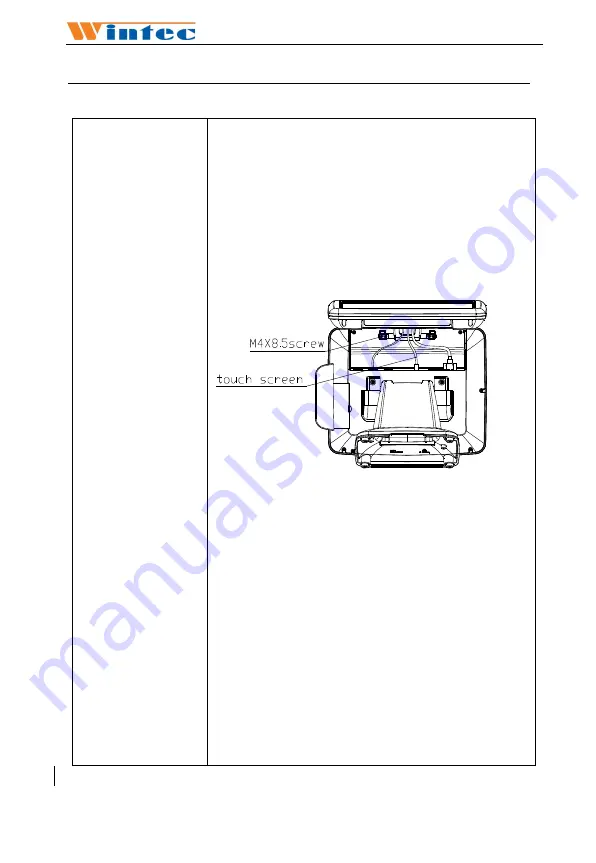
Anypos500
安装第二显示屏
Mounting the 2nd Display
1
、用四颗螺丝将
连接底座固定在
主机后壳上。
Fix the display
with 4 screws
supplied with POS
equipment.
2
、将第二显示屏
的信号线连接到
主机的
VGA
接口
上
,
电源线插到
+12V
电源输出接
口
.
Connect the 2nd
LCD display to
the
VGA
port and
+12V output jack
separately.
3
、当第二显示屏
安装触摸屏时,将
触摸屏控制线插
到
USB
上。
When set up the
touch screen on
the 2nd LCD
display, connect
the control line to
the USB port.





































