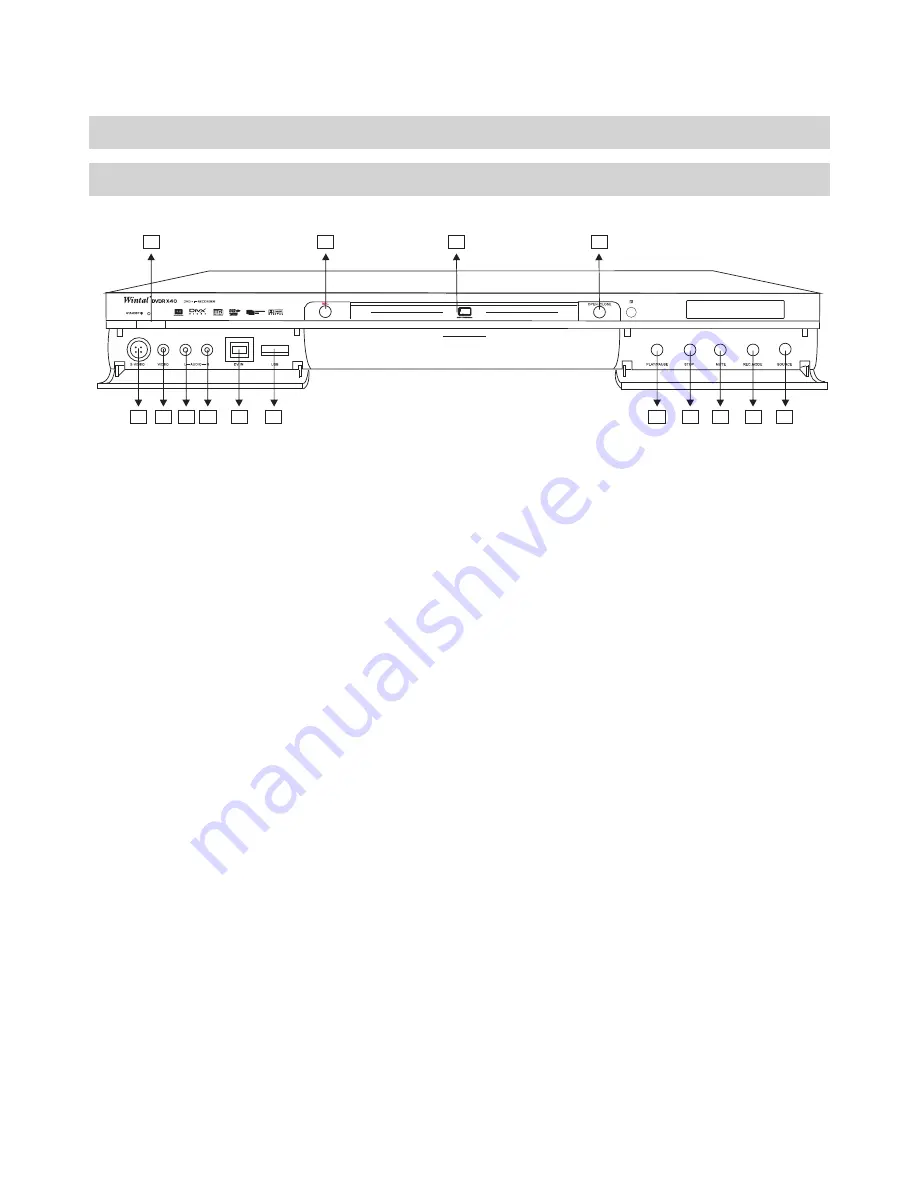
10
FUNCTIONAL OVERVIEW
Front Panel
11. PLAY/PAUSE -
Begin playback of a disc, chapter
or track. Press again during playback to pause and
again to resume playback.
12. STOP -
Press once to stop playback and hold the
playback position in memory. Playback can be
resumed where it left off by pressing PLAY. Press
twice to clear the playback position.
13.MUTE-
Temporarily silence audio playback.
14.REC.MODE-
Select the recording quality mode
HQ, SP, EP, SLP.
15.SOURCE-
Use to select input source.
1.STANDBY -
Turn the unit on / switches the unit to
standby mode. In standby mode, the unit will use a
minute amount of power to enable power-on from the
remote control.
2. REC-
Begin recording the source to disc.
3. DISC TRAY-
Load DVD
±
R/RW, DVD, CD, SVCD,
MP3 optical discs.
4.OPEN/CLOSE -
Press to open or close the disc tray.
5.S-VIDEO INPUT-
S-VIDEO input for recording, To
select this input, use the SOURCE button and choose
Front S-Video in.
6.
7/8.
9.
10.USB-
VIDEO INPUT -
Composite video input for recording.
To select this input, use the SOURCE button and choose
Front CVBS.
STEREO AUDIO INPUTS
-
Use with Front video
inputs for recording.
DV IN -
The i-link DV input Jack. Connect a DV source
or digital camcorder for recording, To select this input.
Use the SOURCE button and select DV IN.
insert USB device here for playback of mp3 or
jpg files.
1
2
4
5
6
7
8
9
10
11
12
13
14
15
3
Summary of Contents for DVDR-X40
Page 20: ......











































