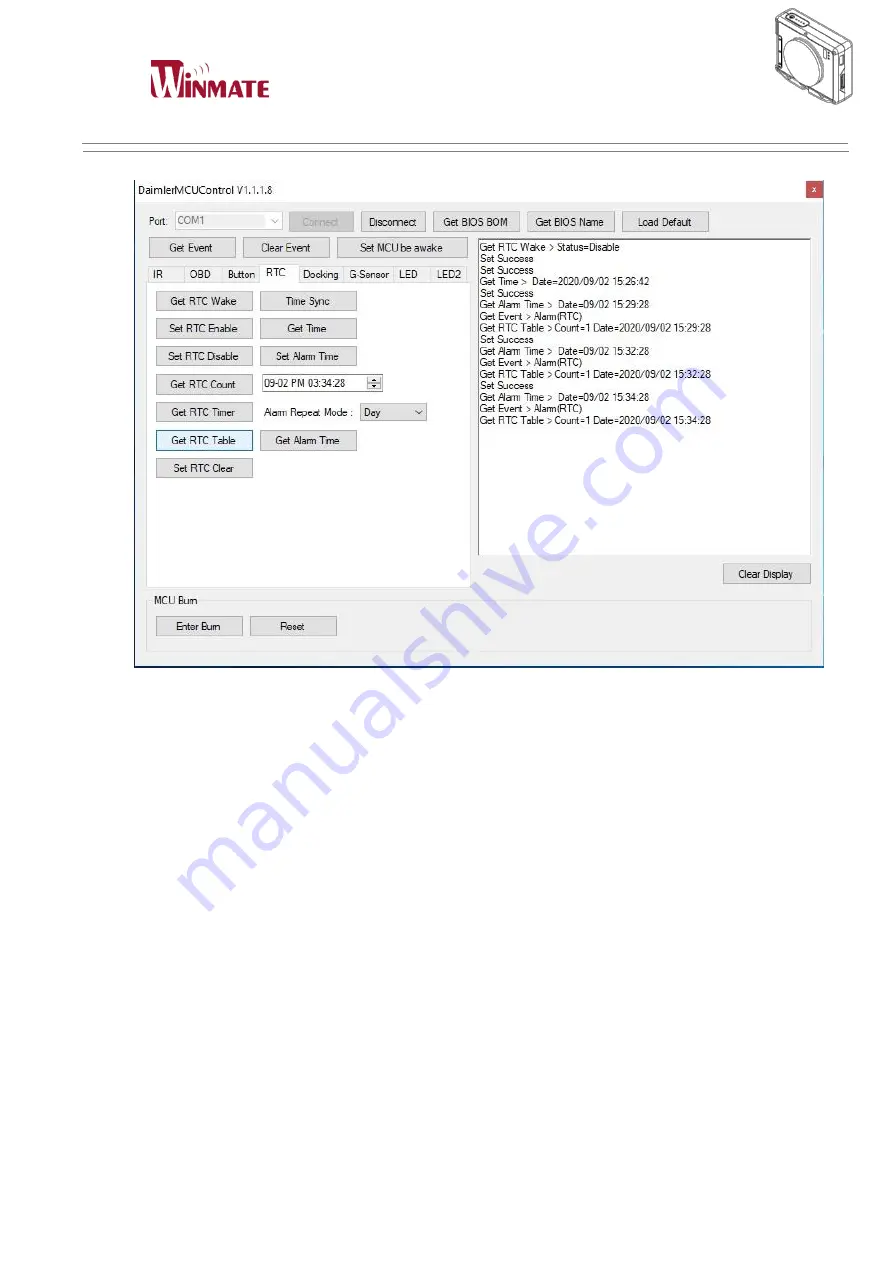
Windy Plus Box PC
User Manual
Windy Plus
correct.
h. You can choose Year/Month/Day/Hour/Minute in Alarm Repeat Mode.
3.6 Docking In Wake up
a. Implement Daimler MCU Control and perform COM Port connect to COM1 then set
DC In enable.
b. Click Get Docking In Wake and make sure Docking in Wake Status=Enable
。
c. Allow the system to enter the Sleep / Hibernate / Shut down Mode and plug in the
power adapter to wake up the Windy Plus, Click get Event to confirm whether wake
up by DC Power In.
d. Click Get Docking In Table and make sure whether the count and time information
are correct
Summary of Contents for Windy Plus
Page 3: ...Windy Plus Box PC User Manual Windy Plus CHAPTER 1 Read Me First ...
Page 7: ...Windy Plus Box PC User Manual Windy Plus CHAPTER 2 Getting started ...
Page 11: ...Windy Plus Box PC User Manual Windy Plus Product Overview DIP switch ...
Page 17: ...Windy Plus Box PC User Manual Windy Plus CHAPTER 3 Useful Information ...
Page 30: ...Windy Plus Box PC User Manual Windy Plus ...
Page 31: ...Windy Plus Box PC User Manual Windy Plus CHAPTER 4 Troubleshooting ...







































