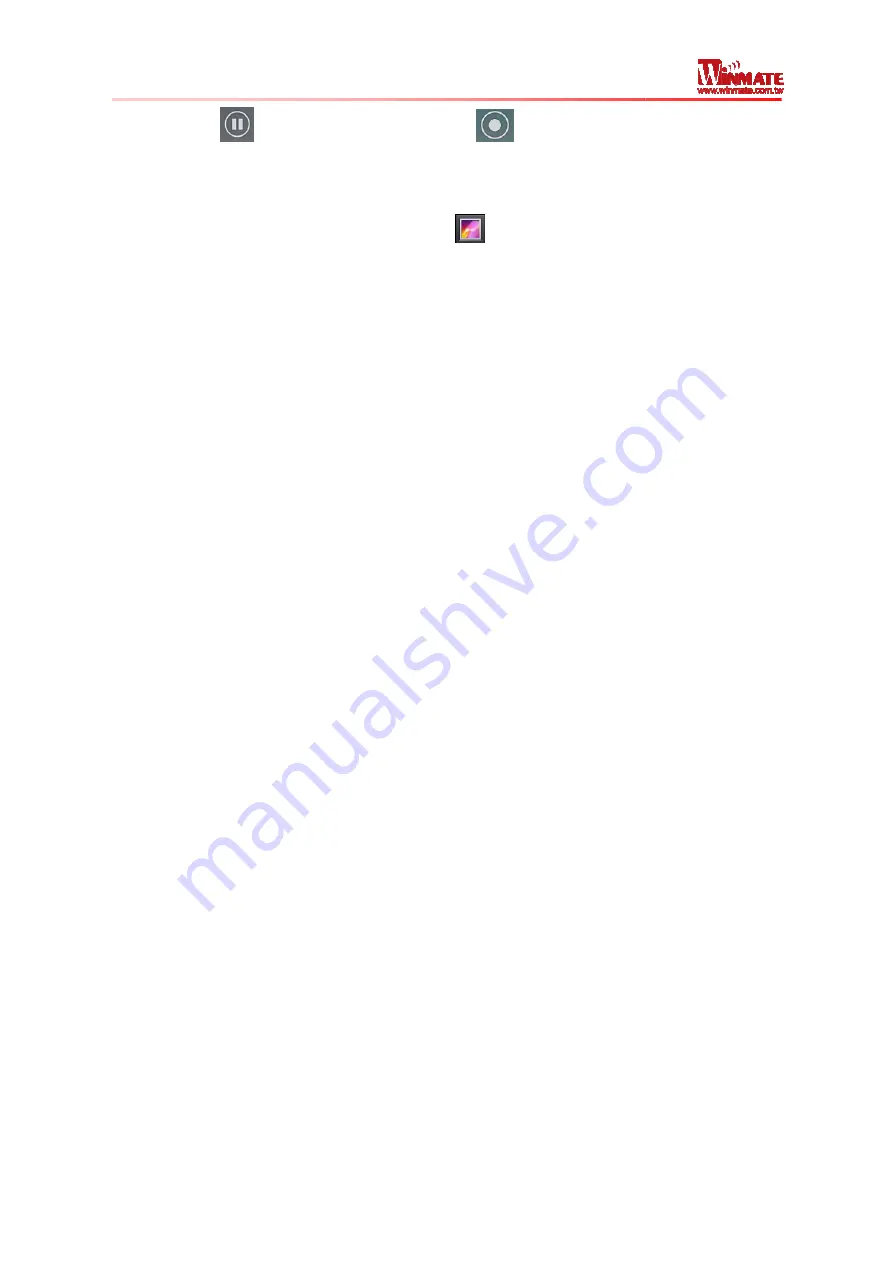
Winmate S430M4 Series PDA
User Guide
3. Tap the
icon to stop shooting
Opening the Gallery
1. Tap the
launcher
and then tap
2. Tap a folder to view the pictures or video inside in full screen mode
3. Flick the pictures left or right to view the previous or next picture
icon to stop shooting and tap
to start again
and then tap
Gallery
the pictures or video inside in full screen mode
Flick the pictures left or right to view the previous or next picture
30
the pictures or video inside in full screen mode





















