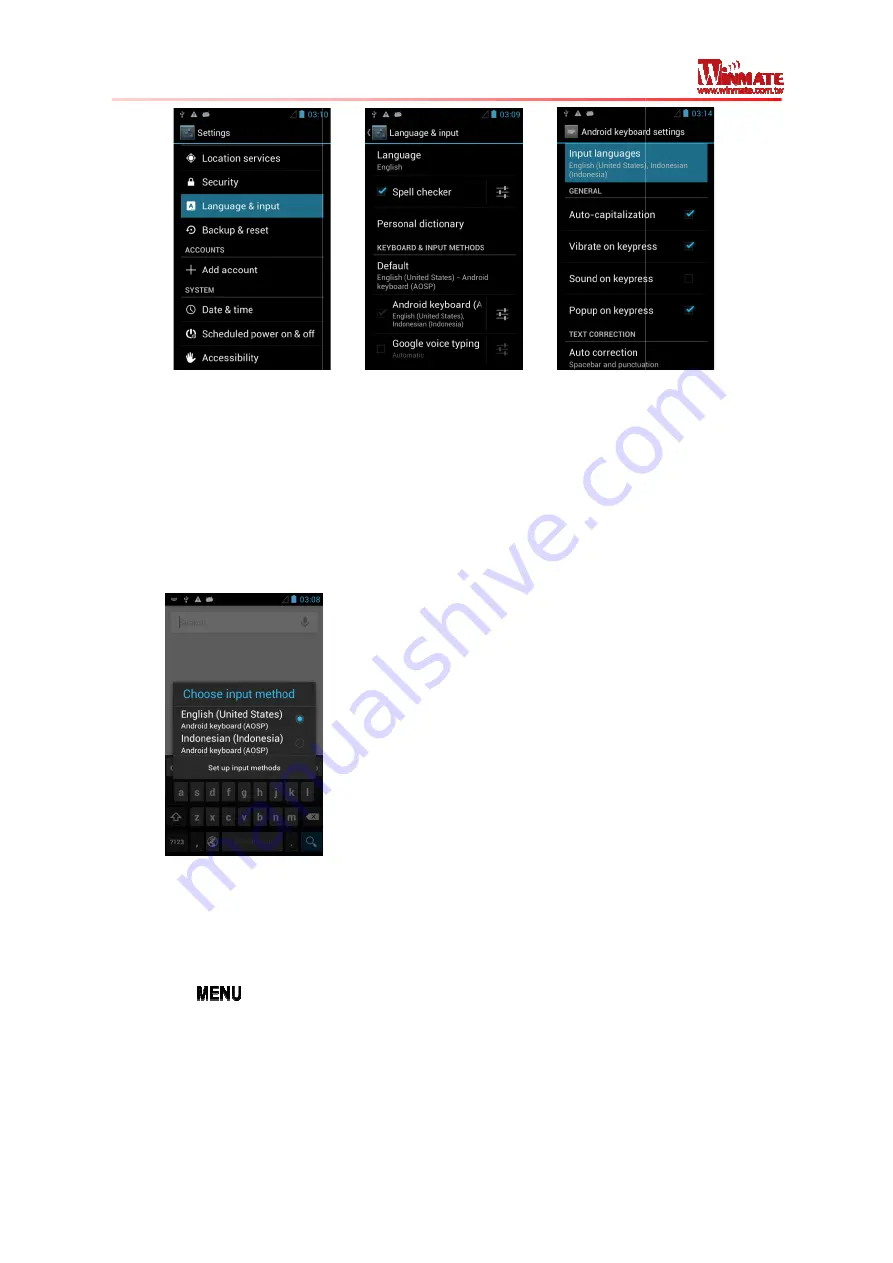
Winmate S430M4 Series PDA
User Guide
Change the Keyboard Language
The current keyboard language is displayed on the Space key and user can switch
languages.
1. Tap and hold the space key
2. Without lifting the finger, slide it to the left or right until the language you want to use
appears in the center of the small window above the Space Key
3. Lift the finger to change the keyboard language
USB Debugging Setting
To permit debugging tools on a computer to communicate with User’s PDA via USB
Connection.
1. Tap
and then tap
2. Tap
{ } Developer options
Change the Keyboard Language
The current keyboard language is displayed on the Space key and user can switch
Tap and hold the space key
Without lifting the finger, slide it to the left or right until the language you want to use
appears in the center of the small window above the Space Key
Lift the finger to change the keyboard language
To permit debugging tools on a computer to communicate with User’s PDA via USB
and then tap
System Settings
{ } Developer options
and then tap
USB debugging
20
The current keyboard language is displayed on the Space key and user can switch
Without lifting the finger, slide it to the left or right until the language you want to use
To permit debugging tools on a computer to communicate with User’s PDA via USB






























