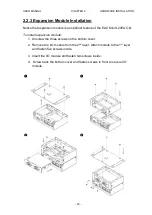USER MANUAL
CHAPTER 4
INSYDE UEFI BIOS SETUP
- 33 -
4.2.2 Advanced Settings
Select the Advanced Tab from the setup menu to enter the advanced BIOS setup
screen. You can select any of the items on the left frame of the screen to go to
the sub menu for the item, such as CPU Configuration. You can use the <Arrow>
keys enter all advanced BIOS setup options. The advanced BIOS setup menu is
shown below. The submenus described on the following pages.
CAUTION
Handle advanced BIOS settings page with caution. Any changes
can affect the operation of your computer.
BIOS Setting
Description
Setting Option
Effect
Boot
Configuration
Configures Boot
parameters
Enter
Opens submenu
Uncore
Configuration
Configures Uncore
parameters
Enter
Opens submenu
South Cluster
Configuration
Configures South
Cluster parameters
Enter
Opens submenu
Security
Configuration
Configures Security
parameters
Enter
Opens submenu
Thermal
Configures Thermal
parameters
Enter
Opens submenu
S10 F81804
Configures S10
F81804 parameters
Enter
Opens submenu
H2oUvo
Configuration
Configures H2oUvo
parameters
Enter
Opens submenu
Summary of Contents for EAC Mini IL20EAC-N
Page 1: ...IoT Gateway Intel Apollo Lake N3350 1 1 GHz EAC Mini IL20EAC N User Manual Version 1 0 ...
Page 2: ......
Page 37: ...USER MANUAL CHAPTER 4 INSYDE UEFI BIOS SETUP 35 4 2 2 2 GOP and IGD Configuration ...
Page 41: ...USER MANUAL CHAPTER 4 INSYDE UEFI BIOS SETUP 39 PCI Express Root Port ...
Page 43: ...USER MANUAL CHAPTER 4 INSYDE UEFI BIOS SETUP 41 4 2 2 4 SATA Drives ...
Page 57: ...USER MANUAL CHAPTER 4 INSYDE UEFI BIOS SETUP 55 4 2 3 Boot Menu ...
Page 59: ...USER MANUAL CHAPTER 4 INSYDE UEFI BIOS SETUP 57 4 2 3 1 Boot Type Order 4 2 3 Exit Menu ...