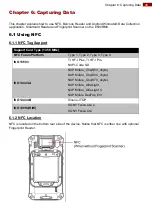46
Rugged Mobile Computer E500RM8 User Guide
5.
Tap this icon
to choose the type of USB
connection.
Transfer files
–
let user transfers files between
computer and tablet.
Transfer photos (PTP)
–
let users transfer photos
or media files if MTP is not supported.
Use device as MIDI
– let users use device as
MIDI
4.4.2 USB Debugging Settings
To permit debugging tools on a computer to communicate with User’s tablet via USB Connection.
1. Connect tablet to the computer via USB cable
.
2. In the notifications area
USB debugging connect
sign
will appear.
3. Pull down the screen to open notification panel
.
4. Tap
USB debugging connected.
5. In the
Developer options
user can choose the action to perform.
Important:
Carefully follow your computer’s instructions to un-mount the USB storage or SD
card. Disconnect USB device not properly can cause a loss of important data or
information.
Summary of Contents for E500RM8 Series
Page 63: ...63 Appendix...