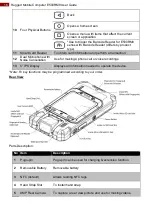23
Chapter 1: Getting Started
1.8 Resetting to Factory Defaults
To reset the device to factory defaults:
1. Tap
Menu
, than tap
Settings
.
2. In the
Personal
tab, tap
Backup & Reset
.
3. User can select to back up application data, Wi-Fi passwords and other settings to Google
servers by tapping
Backup My Data.
4. Tap
Factory Data Reset
to reset the tablet.
5. Read all the available information and then check Erase storage if user wants to erase all
the data in storage such as music or photo.
Summary of Contents for E500RM8 Series
Page 63: ...63 Appendix...