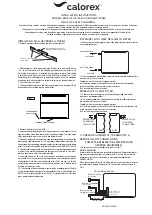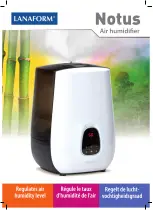13
English
50BT, 70BT
3.
Cleaning the Bucket
①
After removing the bucket from the unit,
lift off the cover. Clean the inside and
outside of the bucket as needed.
②
Rinse the bucket and drain.
③
Replace the bucket. Ensure float
switch is not obstructed. Proper
position of the bucket and float
switch is required for the
dehumidifier to run.
CARE AND MAINTENANCE