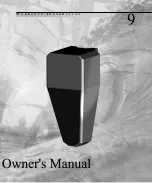W I L S O N A U D I O S P E C I A L T I E S , I N C .
7-4
S
ECTION
7.2 I
NTEGRATING
THE
WATCH S
YSTEM
Note: Many processors offer a setup guide that steps you through the integration
of each of the speakers. Specifically, setting speaker distances, delays and phase
rotation. These adjustments are made via internal electrical adjustments. We have
found that actual geometric changes, that is, moving the speaker location and ro-
tation, offer improved results when integrating speakers. We recommend that you
follow the steps outlined below, evaluate your system performance and then make
adjustments in the processor. Ultimately, you will of course need to make level ad-
justments via the processor.
I
NTEGRATING
THE
WATCH C
ENTER
The next step in the setup process is fine tune the location and rotation of the Center
channel. Do as follows:
•
Place the Center channel centered between the main speakers and even with
the front inner edge. Set the spikes as indicated in Center channel manual
•
Follow the processor instructions on level adjustment. Adjust the level on the
Center channel so it matches in level with the left and right channels. Do
not be surprised if the Center channel requires 7-10 dB lower adjustment than
the left and right channel.
•
Make sure that only the front left, right and Center channels are connected.
•
With the center channel spiked, put on a multichannel audio track or movie
scene with which you are familiar.
•
Play the selection and listen for the integration with the main speakers. As the
audio moves across the three front speakers, listen for a smooth transition
from one speaker to the next. You should not hear any voids in the
sound stage.
•
Make 1/2” changes in front to back location until you find the Center channel
location that offers the best integration.
W A T C H S
U R R O U N D
O
W N E R
ʼ
S
M
A N U A L
Summary of Contents for WATCH SURROUND
Page 1: ......
Page 7: ...W I L S O N A U D I O S P E C I A L T I E S I N C...
Page 8: ......
Page 9: ...1 W A T C H I N T R O D U C T I O N...
Page 10: ...W I L S O N A U D I O S P E C I A L T I E S I N C...
Page 18: ......
Page 19: ...C A R E O F T H E W A T C H S U R R O U N D 2...
Page 20: ...W I L S O N A U D I O S P E C I A L T I E S I N C...
Page 24: ......
Page 25: ...3 I N Y O U R R O O M...
Page 26: ...W I L S O N A U D I O S P E C I A L T I E S I N C...
Page 32: ......
Page 33: ...4 IN I T I A L SE T U P IN F O R M A T I O N MU L T I CH A N N E L SE T U P...
Page 34: ...W I L S O N A U D I O S P E C I A L T I E S I N C...
Page 42: ...W I L S O N A U D I O S P E C I A L T I E S I N C...
Page 44: ...W I L S O N A U D I O S P E C I A L T I E S I N C...
Page 48: ......
Page 49: ...M o u n t i n g t h e S u r r o u n d 6...
Page 50: ...W I L S O N A U D I O S P E C I A L T I E S I N C...
Page 64: ......
Page 65: ...7 F I N A L S Y S T E M T U N I N G A N D V O I C I N G...
Page 66: ...W I L S O N A U D I O S P E C I A L T I E S I N C...
Page 74: ......
Page 75: ...8 S Y S T E M S P E C I F I C A T I O N S...
Page 76: ...W I L S O N A U D I O S P E C I A L T I E S I N C...
Page 80: ......
Page 81: ...9 W A R R A N T Y I N F O R M A T I O N...
Page 82: ...W I L S O N A U D I O S P E C I A L T I E S I N C...
Page 85: ...W I L S O N A U D I O S P E C I A L T I E S I N C This page intentionally left blank...
Page 86: ......
Page 87: ...A T R O U B L E S H O O T I N G G U I D E...
Page 88: ...W I L S O N A U D I O S P E C I A L T I E S I N C...
Page 92: ...W I L S O N A U D I O S P E C I A L T I E S I N C...
Page 93: ...W I L S O N A U D I O S P E C I A L T I E S I N C B R E P A I R P R O C E D U R E S...
Page 94: ...W I L S O N A U D I O S P E C I A L T I E S I N C...
Page 98: ...W I L S O N A U D I O S P E C I A L T I E S I N C...