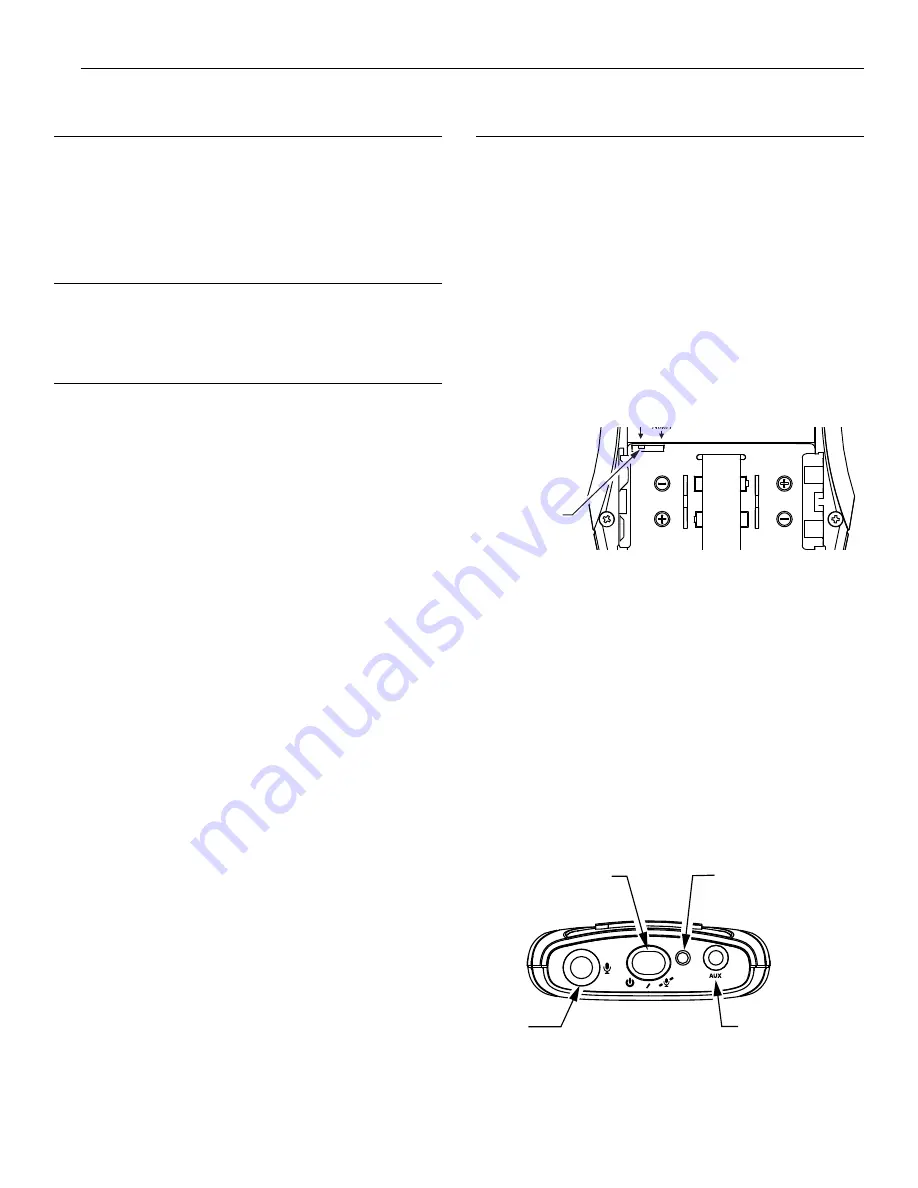
4
PPA T46 Personal PA 72-76 MHz Transmitter
Transmitter Applications
· Tours
· Schools
· Hearing Assistance
· Conference Rooms
Important Note about OLED Care
The PPA T46 must be powered off before removing the batteries.
Failure to do so may decrease the life of the OLED display.
Features
Sleek, ergonomic design
Range of up to 150’ (with PPA R37 receiver)
1.25” OLED interface displays:
· master volume level
· channel/frequency
· mic mute
· settings lock
· battery level
· settings menus
Accepts electret mic with 3.5mm mono plug or audio source
(MP3, CD player)
Belt clip for hands-free operation
Made in the USA
17-channel selectable, wideband, 72-76 MHz
Digitally synthesized frequencies
Easy-to-use menu-access controls:
· microphone and auxiliary levels
· 8 or 17-channel mode selection
· current frequency/channel number
· compression (1:1 or 2:1)
· display settings
Lifetime PLUS Limited Warranty (90 days on accessories)
Meets ADA Accessibility guidelines
Quick Setup
1. Open the battery compartment. Slide the battery selection
switch to the correct position for the type of batteries that will
be used. Use “Alkaline” for non-rechargeable batteries, “NiMH”
for rechargeable NiMH batteries (only). (FIG. A)
IMPORTANT:
If the battery switch is not in the correct position, damage may be
caused to the unit.
2. Install the AA batteries. Be sure to observe proper polarity
(+/-). Damage due to improper battery installation may void
the warranty on the product. The battery icon on the display
and the “Power On” LED on top of the unit will flash when the
batteries are getting low; you may continue to use until the unit
quits operating, then replace or recharge the batteries.
(Figure. A)
Figure A: Battery Compartment
A311
ALKALINE/
NiMH SWITCH
3. Plug in the microphone cord (sold separately) using the “Mic
Jack” on top of the transmitter (Figure B).
4. Optionally, plug in a desired audio source such as a CD or
MP3 player using the “Auxiliary Input” jack (WCA 087 stereo
auxiliary input cable included). If mic and auxiliary sources
are used together, the audio will be mixed. If only an auxiliary
source is desired, the mic can be muted.
Do not remove the
mic from the “Mic Jack” as the microphone cable is also the
transmitting antenna.
(Figure B)
5. Turn the unit on: press and hold the “ON/OFF/MUTE” button for
three seconds. The “Power On” indicator will illuminate green.
(Figure B)
Figure B: Top of Transmitter
POWER ON/OFF,
MUTE BUTTON
AUXILIARY
INPUT JACK
MIC
JACK
POWER "ON",
LOW BATTERY
LED
A310












