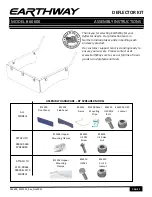and will see the Option Jumper inside the panel.
See Fig.2
. Then resume the inner panel and proceed the
proper connection with the attached cable. One plug is inserted to the IR-IN port on booster and the other plug
is inserted into the IR-EXT port on camera or other device.
3.
Work with More IR Extenders
In case you expect to have much illumination in order to get extreme best quality images or videos, you can
connect a chain of boosters up to 4 sets as in-needed. For the Master booster (the 1
st
booster), there is no
need to change the default setting except you are using a direct connection as above item 2. For other slave
extenders, all of them are required to setup for
SLAVE.
Open the inner panel by loosing 3 screws and change
the jumper for the trigger source to SLAVE/CABLE (Pins 2-3).
See Fig.2
.Then use the attached cable to plug
one end to the IR-IN port on the slave and other end to the IR-OUT of the Master. In a chain connection, the
previous unit is called Master and the next is called as Slave.
Self-Test before Working
Place a booster or more and camera with transmitter in your target spot. Set the PW Switch on the Booster to TEST mode and open the
transmitter cover firstly, then press the TEST button on the transmitter
Fig.6
. You will see both the TRANSMIT Indicator on transmitter and
the Self (Distant)-Test Light on booster will be ON at the same time. If Self-TEST indicator on one of booster is OFF or always blinking, it
means this booster may be set too far away from the transmitter and recommended to move back to the camera closely. If there is no any
response even they are already near by, you have to check the Power SW is slide to TEST and Battery installation as well as the code setting.
Also, you must be sure the WORK GROUP switch on both transmitter and booster with the exactly same setting.