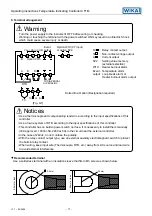Operating Instructions Temperature Indicating Controller CF1M
V1.
1
•
03/200
5
- 3 -
2. Name and functions of the section
(1) (2) (3) (4)
key
: Increases the
(5)
numeric value.
key
: Decreases the
(6)
numeric value.
MODE
key
: Selects the
(7)
setting mode.
OUT
/
OFF
key
: Turns the control
output ON or OFF.
1
2
3
4
(1) PV indicator
: The red LED lights up while Process variable is being indicated on the PV/SV display.
(2) SV indicator
: The red LED lights up while Setting value is being indicated on the PV/SV display.
It blinks while being controlled with the main setting 2.
(3) PV/SV display : Indicates the process variable, setting value and characters with red LED.
(4) Decimal point : The red LED lights up when decimal point is applied to the setting value.
indicator
It blinks when Manipulating value (MV) is being displayed.
(5) Control output : The green LED lights up when the control output is ON.
indicator
(6) Event output : The red LED lights up when the Temperature alarm, Loop break alarm or
indicator
Heater burnout alarm is ON.
(7) Auto-tuning
: The red LED blinks while the Auto-tuning or Auto-reset is being performed.
action indicator
3. Operation
PV/SV display indicates the characters of the sensor type and temperature unit for approx.
2 seconds after the power is turned on. During this time, all outputs and the LED indicators are
in their off status. (Refer to table 3.1-1 and 3.1-2.)
After that, actual temperature or the main setting value is indicated, and control starts.
(If PV display is selected in PV/SV display selection, the actual temperature will be indicated.
If SV display is selected, the main setting value will be indicated.)
[Table 3.1-1]
PV/SV display
Input
°C
°F
K
J
PL-
N
E
Pt100 (With decimal point)
JPt100 (With decimal point)
Pt100
JPt100