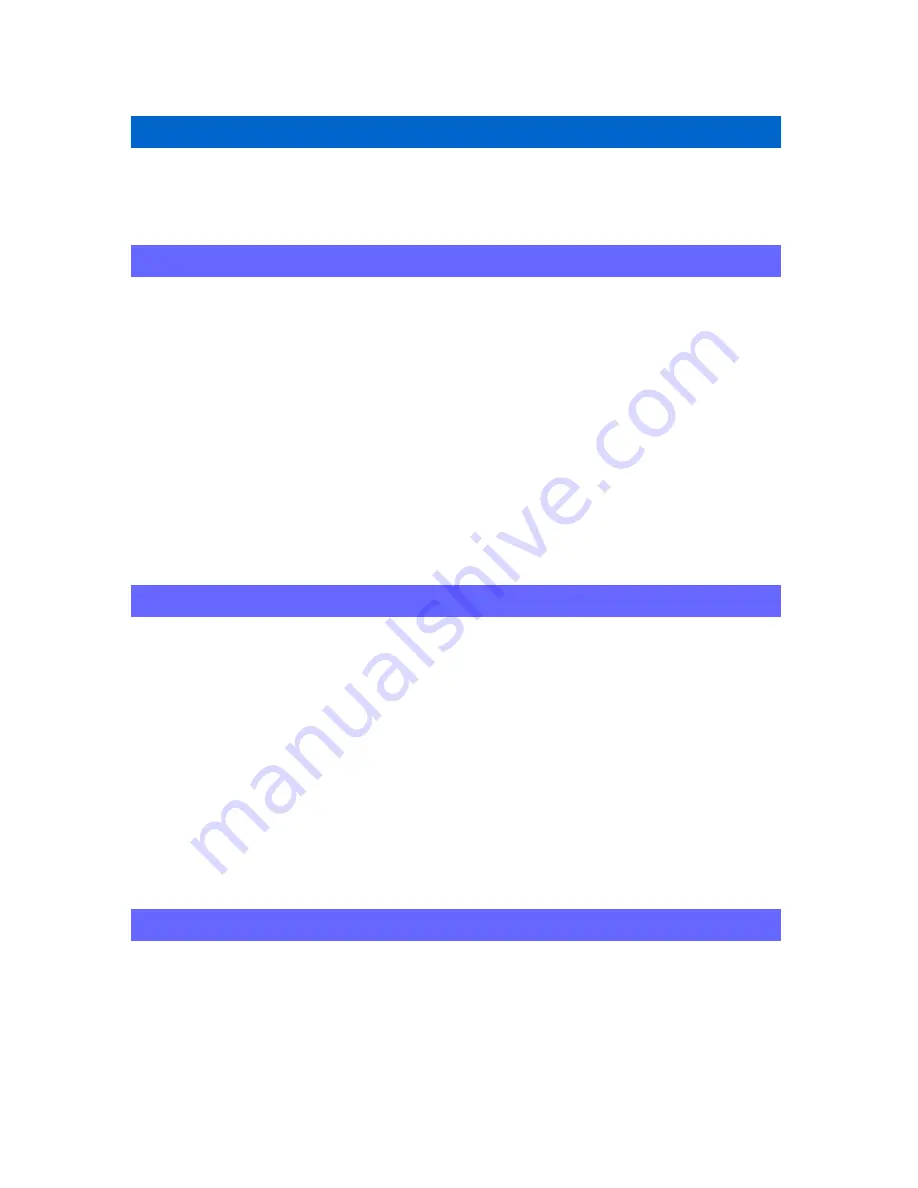
11
4. OPERATION
In this chapter, there are control modes presented and explained in a detailed way.
4.1 ANALOG GAIN
The analog image intensifier reads the CMOS image sensor and produces high quality results by
boosting the brightness in case of low light situations or especially by reducing the sensor-sensitivity to
avoid overexposure in situations with too much light. The adjustments cause changed image noise
behaviour, which is mostly not seen explicitly until higher intensifier levels (+21, +24).
Cunima MCU[2] offers these analog gain levels:
0
– 24dB in 3dB steps
3dB for example corresponds to a half stop of light intensity. 6dB represents one full f-stop.
Intensifying above 18dB could cause strong noises.
We recommend to run the camera in 6dB or 9dB analog gain for broadcast environments and 0dB for
feature film.
4.2 EDGE ENHANCEMENT
When an image is read by an image sensor, the result is naturally dim. Only a digital edge
enhancement will adjust it to our viewing habits by making the image sharper. For this purpose the
edge enhancement algorithm is implemented.
The digital edge filter finds all the horizontal and vertical edges (x and y direction) in the image and
sharpens them.
The digital edge enhancement can be adjusted between 0 and 50.
The standard adjustment of the Cunima MCU[2] is set on 12, which is very useful for live-broadcast in
4:2:2 HDSDI. If you intend to record images for digital cinema with professional post-production, we
advise you to disable the edge enhancement so that it can be arranged in post.
4.3 FIXED PATTERN NOISE CORRECTION
Digital CMOS image sensors have a pattern noise. This stationary pattern may be seen under certain
circumstances (light setups) as vertical bars. The fixed pattern noise correction is supposed to delete
these bars.
Auto Correction:
The auto correction is recommended. The fixed pattern noise gets identified automatically and
corrected “on the fly”. If enormous fixed pattern noise can be seen in the image it should be gone in
less than 10 seconds. If you need a faster correction, use the manual correction.

![Preview for 1 page of Wige CUNIMA MCU [2] Operation Instructions Manual](http://thumbs.mh-extra.com/thumbs/wige/cunima-mcu-2/cunima-mcu-2_operation-instructions-manual_979991-01.webp)
![Preview for 2 page of Wige CUNIMA MCU [2] Operation Instructions Manual](http://thumbs.mh-extra.com/thumbs/wige/cunima-mcu-2/cunima-mcu-2_operation-instructions-manual_979991-02.webp)
![Preview for 3 page of Wige CUNIMA MCU [2] Operation Instructions Manual](http://thumbs.mh-extra.com/thumbs/wige/cunima-mcu-2/cunima-mcu-2_operation-instructions-manual_979991-03.webp)
![Preview for 4 page of Wige CUNIMA MCU [2] Operation Instructions Manual](http://thumbs.mh-extra.com/thumbs/wige/cunima-mcu-2/cunima-mcu-2_operation-instructions-manual_979991-04.webp)
![Preview for 5 page of Wige CUNIMA MCU [2] Operation Instructions Manual](http://thumbs.mh-extra.com/thumbs/wige/cunima-mcu-2/cunima-mcu-2_operation-instructions-manual_979991-05.webp)
![Preview for 6 page of Wige CUNIMA MCU [2] Operation Instructions Manual](http://thumbs.mh-extra.com/thumbs/wige/cunima-mcu-2/cunima-mcu-2_operation-instructions-manual_979991-06.webp)
![Preview for 7 page of Wige CUNIMA MCU [2] Operation Instructions Manual](http://thumbs.mh-extra.com/thumbs/wige/cunima-mcu-2/cunima-mcu-2_operation-instructions-manual_979991-07.webp)
![Preview for 8 page of Wige CUNIMA MCU [2] Operation Instructions Manual](http://thumbs.mh-extra.com/thumbs/wige/cunima-mcu-2/cunima-mcu-2_operation-instructions-manual_979991-08.webp)
![Preview for 9 page of Wige CUNIMA MCU [2] Operation Instructions Manual](http://thumbs.mh-extra.com/thumbs/wige/cunima-mcu-2/cunima-mcu-2_operation-instructions-manual_979991-09.webp)
![Preview for 10 page of Wige CUNIMA MCU [2] Operation Instructions Manual](http://thumbs.mh-extra.com/thumbs/wige/cunima-mcu-2/cunima-mcu-2_operation-instructions-manual_979991-10.webp)
![Preview for 11 page of Wige CUNIMA MCU [2] Operation Instructions Manual](http://thumbs.mh-extra.com/thumbs/wige/cunima-mcu-2/cunima-mcu-2_operation-instructions-manual_979991-11.webp)
![Preview for 12 page of Wige CUNIMA MCU [2] Operation Instructions Manual](http://thumbs.mh-extra.com/thumbs/wige/cunima-mcu-2/cunima-mcu-2_operation-instructions-manual_979991-12.webp)
![Preview for 13 page of Wige CUNIMA MCU [2] Operation Instructions Manual](http://thumbs.mh-extra.com/thumbs/wige/cunima-mcu-2/cunima-mcu-2_operation-instructions-manual_979991-13.webp)
![Preview for 14 page of Wige CUNIMA MCU [2] Operation Instructions Manual](http://thumbs.mh-extra.com/thumbs/wige/cunima-mcu-2/cunima-mcu-2_operation-instructions-manual_979991-14.webp)
![Preview for 15 page of Wige CUNIMA MCU [2] Operation Instructions Manual](http://thumbs.mh-extra.com/thumbs/wige/cunima-mcu-2/cunima-mcu-2_operation-instructions-manual_979991-15.webp)
![Preview for 16 page of Wige CUNIMA MCU [2] Operation Instructions Manual](http://thumbs.mh-extra.com/thumbs/wige/cunima-mcu-2/cunima-mcu-2_operation-instructions-manual_979991-16.webp)
![Preview for 17 page of Wige CUNIMA MCU [2] Operation Instructions Manual](http://thumbs.mh-extra.com/thumbs/wige/cunima-mcu-2/cunima-mcu-2_operation-instructions-manual_979991-17.webp)
![Preview for 18 page of Wige CUNIMA MCU [2] Operation Instructions Manual](http://thumbs.mh-extra.com/thumbs/wige/cunima-mcu-2/cunima-mcu-2_operation-instructions-manual_979991-18.webp)
![Preview for 19 page of Wige CUNIMA MCU [2] Operation Instructions Manual](http://thumbs.mh-extra.com/thumbs/wige/cunima-mcu-2/cunima-mcu-2_operation-instructions-manual_979991-19.webp)
![Preview for 20 page of Wige CUNIMA MCU [2] Operation Instructions Manual](http://thumbs.mh-extra.com/thumbs/wige/cunima-mcu-2/cunima-mcu-2_operation-instructions-manual_979991-20.webp)
![Preview for 21 page of Wige CUNIMA MCU [2] Operation Instructions Manual](http://thumbs.mh-extra.com/thumbs/wige/cunima-mcu-2/cunima-mcu-2_operation-instructions-manual_979991-21.webp)
![Preview for 22 page of Wige CUNIMA MCU [2] Operation Instructions Manual](http://thumbs.mh-extra.com/thumbs/wige/cunima-mcu-2/cunima-mcu-2_operation-instructions-manual_979991-22.webp)
![Preview for 23 page of Wige CUNIMA MCU [2] Operation Instructions Manual](http://thumbs.mh-extra.com/thumbs/wige/cunima-mcu-2/cunima-mcu-2_operation-instructions-manual_979991-23.webp)
![Preview for 24 page of Wige CUNIMA MCU [2] Operation Instructions Manual](http://thumbs.mh-extra.com/thumbs/wige/cunima-mcu-2/cunima-mcu-2_operation-instructions-manual_979991-24.webp)
![Preview for 25 page of Wige CUNIMA MCU [2] Operation Instructions Manual](http://thumbs.mh-extra.com/thumbs/wige/cunima-mcu-2/cunima-mcu-2_operation-instructions-manual_979991-25.webp)
![Preview for 26 page of Wige CUNIMA MCU [2] Operation Instructions Manual](http://thumbs.mh-extra.com/thumbs/wige/cunima-mcu-2/cunima-mcu-2_operation-instructions-manual_979991-26.webp)

















