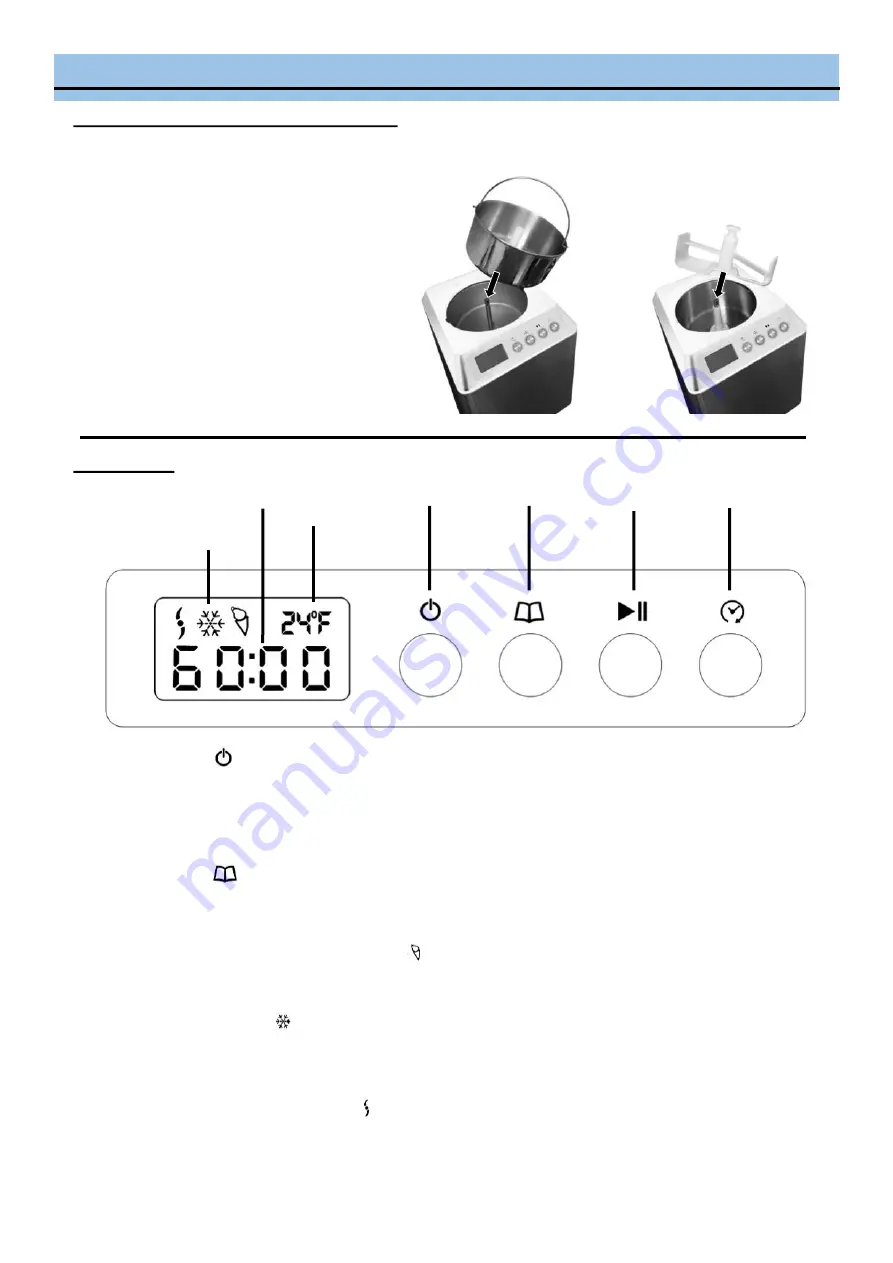
8
Installation and Operation
INSTALLATION OF YOUR APPLIANCE
NOTE: Always place the Ice Cream Maker upright on a flat, level and solid surface.
1. Install the removable mixing bowl into the
motor axis. Make sure the outside of the
removable mixing bowl is completely dry
before inserting it to the appliance. (See
1.a)
2. Insert the churn blade into the removable
mixing bowl. (See 1.b).
3. Install the transparent lid on top of the
bowl and lock it by turning it counterclock-
wise.
CONTROLS
POWER Button
After the appliance is installed and connected to the power supply, press the Power button to turn the ma-
chine on. The LCD will display “60:00” which is the factory preset 60 minutes operating time. When the unit is
on and the Power button is pressed, the unit will enter Standby mode until the power cord is unplugged.
NOTE: If the POWER Button is pressed at any point of the ice cream making operation, the unit will be turned
off and will automatically reset/cancels the ice cream making process.
MENU Button
This unit can be operated in three convenient modes:
Ice Cream mode
-
In this mode, the ice cream maker will churn and freeze. The LCD will display 60:00
minutes as its default operating time. The desired time can be adjusted by pressing the Timer button
before starting this mode. An ice cream icon will be displayed when Ice Cream mode (Cooling and
Mixing) is in operation.
Cooling only mode
-
In this mode, the ice cream maker will freeze without churning for a defaulted time
of 30:00 minutes. The desired time can be adjusted by pressing the Timer button before starting this
mode. A snowflake icon will be displayed when Cooling mode is in operation. This mode is ideal for
preventing the frozen ice cream from melting.
Mixing only mode
-
In this mode, the churn blade will continue churning for a default time of 10:00
minutes without cooling. This mode is ideal for pre-mixing the prepared ingredients and adding extra
ingredients to the finished mixture. The desired time can be adjusted by pressing the Timer button be-
fore starting this mode. A mixing icon will be displayed when Mixing mode is in operation.
NOTE: When the Menu button is pressed down for more than 3 seconds, the ice cream maker will return to setup
screen and cancels the current operation.
1.a
1.b
Mixing, Cooling, and
Ice Cream Mode Icons
Timer Display
Internal Temperature
Power Button
Menu Button
Start / Pause
Button
Timer Button














