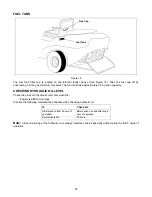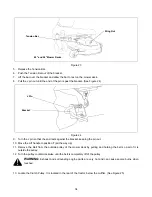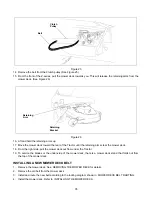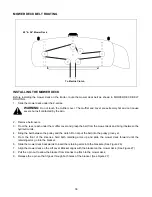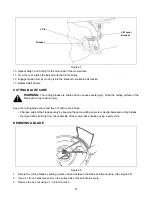38
INSTALLING A BLADE
1.
Install the blade so the cutting edges face the direction of rotation and the wind wings are facing up.
2.
Use a 1-1/8 inch socket wrench on the pulley side of the spindle to secure.
3.
Tighten the nut to 100 ft-lbs (136 Nm).
LUBRICATION OF MOWER DECK
Lubricate the mower deck and its parts as required.
• Each spindle has a grease fitting and all pivot points should be lubricated with motor oil.
REMOVING THE DRIVE BELT
Visually inspect the drive belt for wear and cracking. If the drive belt shows signs of glazing, fraying, cracking or
excess wear it needs to be replaced. Follow these steps to replace the drive belt.
1.
Set the parking brake.
2.
Remove the mower deck belt from the engine pulley.
3.
Raise the engine cover.
4.
Locate the drive belt.
5.
Roll the drive belt down off of the left drive pulley. Now, role the drive belt down off of the right drive pulley.
6.
Remove the drive belt from the engine pulley.
7.
Now that the belt is slack, carefully pull the belt up and over the right hydrostatic cooling fan. Now carefully
pull the belt up and over the left hydrostatic cooling fan.
8.
Pull the drive belt out of the unit.
INSTALLING A NEW DRIVE BELT
Follow these instructions to reinstall the drive belt if it has been removed for replacement or if it breaks.
1.
Set the parking brake.
2.
Raise the engine cover.
3.
Remove the mower deck belt from the engine pulley.
4.
Thread the drive belt up and over the left and right hydrostatic cooling fans. Do not place the belt into the
drive pulley groves at this time.
5.
Place the drive belt into the top groove of the engine pulley.
6.
Route the belt to the inside of the idler pulley.
7.
Roll the belt up into the groove of the left drive pulley.
8.
Roll the belt up into the groove of the right drive pulley.
9.
Make sure that the belt is seated in all pulley grooves.
10. Release the parking brake. The drive belt should be tightened by the idler pulley if the belt was installed
correctly.
11. Check the belt for correct routing.
12. Reinstall the mower deck.
Summary of Contents for 180, 180L, 200
Page 42: ...42 NOTES ...
Page 43: ...43 ...