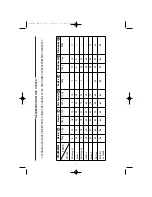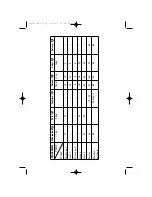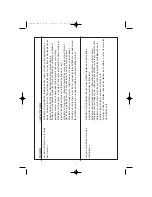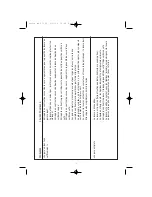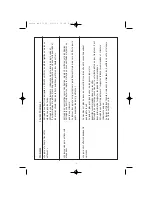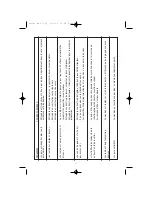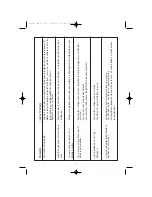20
S U M M A R
S U M M A R
Y O F O P E R A
Y O F O P E R A
T I O N
T I O N
• Function (12) : press this button to select one of the 12 functions. One pressure
corresponds with one function. Each time you press this button, you can hear a
sound and the function appears on the screen.
• Cooking (13) : press this button to select the bread colour : light, medium or dark. One
pressure corresponds with one kind of cooking. Each time you press this button, you
can hear a sound and the kind of cooking appears on the screen.
• Weight (14) : press this button to select the bread weight : 750g or 1,1 kg. One pressure
corresponds with one weight. Each time you press this button, you can hear a sound
and the weight appears on the screen.
• Start (15) : once you have selected your function, weight and bread cooking press
this button to start the programme. You will hear a sound and the two dots between
hour and minute begin to flash. In order to stop the programme, press the “start”
button for 2 seconds until a beep confirms that the program has been switched off (the
two dots are fixed).
• Timer “+” and “-” (16) : to delay the time your breadmaker will start, press “+” button
to go to the hour you desire ( one pressure = 10 min), if necessary use the “-” button to
decrease the time and press “START” button. Before using this programme, we advice
you to try some recipes. Do not use any easily perishable ingredients such as eggs,
fresh milk…
Example :
it is 8.30pm, you would like your bread to be ready the next morning at 7
o’clock, so 10h30 later. Press “+” button until 10:30 appears. The bread will be ready in
10 hours and 30 minutes, at 7.00 am
• Keep warm : your bread is kept warm for 60 minutes after baking stops. If you want to
take the bread out just after baking has stopped, press “start” button.
WARNING DISPLAY :
• If the display shows “H:HH” after you have pressed “start” button, the temperature
inside is still too high. Press “stop” button, open the lid and let the appliance cool
down from 10 to 20 minutes.
• If the display shows “E:EE” after you have pressed “start” button, the temperature
sensor is diconnected, please check sensor
carrefully by authorized technician.
notice MP 572_06 2/11/06 16:48 Page 20