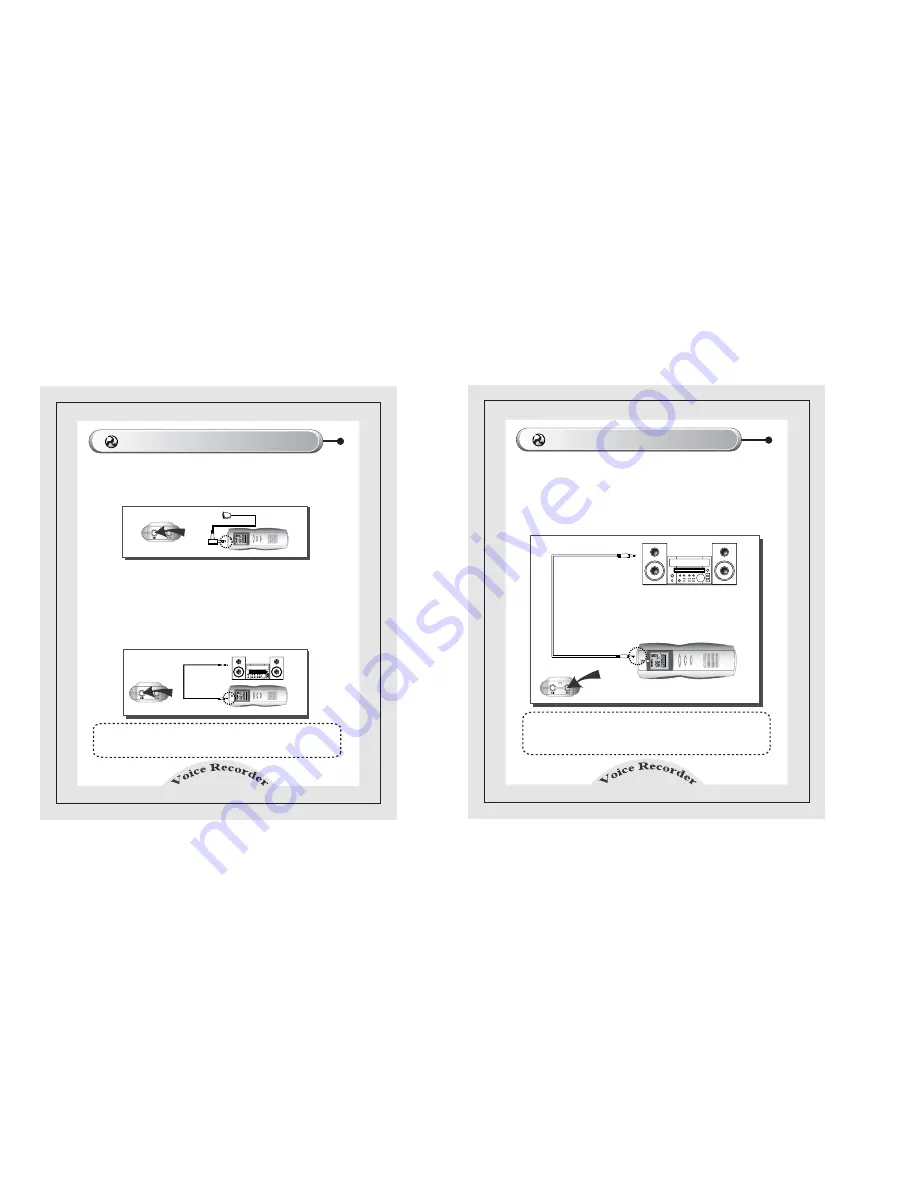
¡
Recording the sound recorded in your recorder onto an external
device
24
¢
Note
¢—
¢”
Please try a test recording before recording.
¢”
Please control the recording volume with the volume control of your voice
recorder.
You can transmit the sound recorded in your recorder onto an external device.
Connect the earphone terminal of your voice recorder and the input terminal
(microphone terminal) of an external device with an audio cable you purchased
separately. Then, press the PLAY/STOP button of your voice recorder and
press the RECORD button of the external device.
Audio
External Input
Earphone Terminal
Connecting to External Device
Audio Cable
23
¡
Recording Using External Microphone
¡
When recording the sound of an external device to your recorder
¢
Note
¢—
¢”
The sound is recorded in mono mode. You can check the recording
status using an earphone.
You can also record by connecting an external microphone you purchased separately
to the microphone terminal of your recorder If you fix an external microphone onto
your collar, you can act freely and you can record more clear sound when you come
near to the source of sound.
You can record the sound of an external sound device to your recorder.
1. Connect the output terminal (earphone terminal) of an external device and
the microphone terminal of the recorder with an audio cable you purchased separately.
2. Control the volume of the external device properly.
If the volume of the device is loud, the sound may be distorted when you playback
the recorded sound.
3. Press the playback button of the external device and then press the RECORD
button of your voice recorder.
Audio
Microphone Terminal
Microphone Terminal
External Microphone
Earphone Terminal
Connecting to External Device
Audio Cable
HQ
SP
LP
VO
S
1
A-B
HQ
SP
LP
VO
S
1
A-B
HQ
SP
LP
VO
S
1
A-B
















