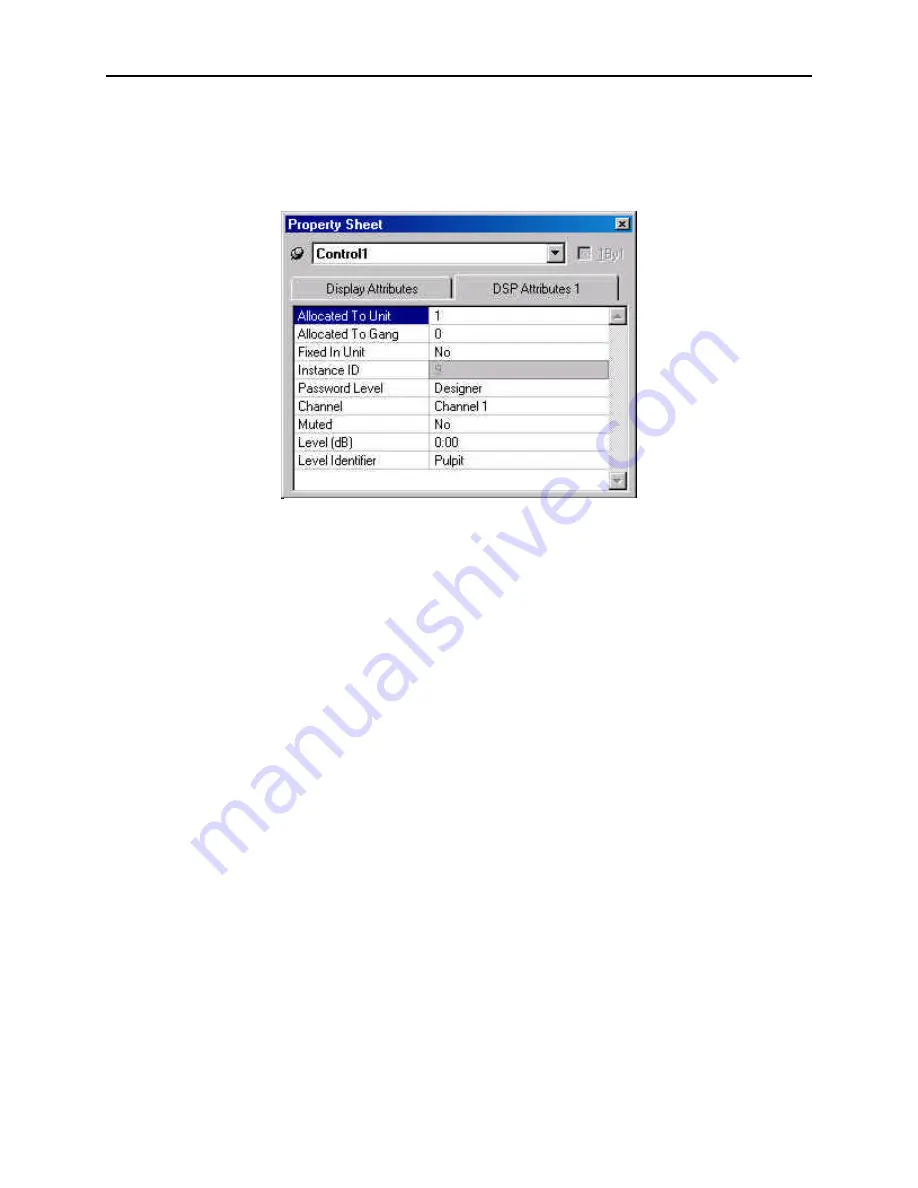
ETP String Component: Instance ID Number
26
E Desk uses an instance ID number to specify the exact DSP block to be controlled.
Right click on the DSP block and select “Properties”, the instance number can be found
the DSP Attributes 1 tab.
**Note**
E Desk software will assign an Instance ID to each DSP block on the initial
compile of the system. Subsequent compiles will not change the Instance IDs unless
the “Reassign Instance IDs” check box is selected in the ‘Compile’ tab of the ‘Options’
screen (located on the Tools pull-down menu) in the E Desk software.
If one or more DSP blocks are disconnected from the audio path (when connections are
not made to at least one input or output) the Instance IDs will be unassigned. New
Instance ID(s) will be reassigned once the DSP block(s) are properly connected again.
The property sheet can only be accessed
in an offline screen.
























