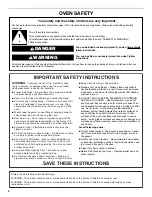8
Broiling
When broiling, preheat the oven for 2 minutes before putting food
in unless recommended otherwise in the recipe. Position food on
grid in a broiler pan, and then place it in the center of the oven rack.
Close the oven door to ensure proper broiling temperature.
NOTE:
Odors and smoke are normal the first few times the oven is
used or if the oven is heavily soiled.
Changing the temperature when broiling allows more precise
control when cooking. The lower the broil setting, the slower the
cooking. Thicker cuts and unevenly shaped pieces of meat, fish
and poultry may cook better at lower broil settings. Place the food
in the upper or lower oven. Refer to the “Positioning Racks and
Bakeware” section for more information.
On lower settings, the broil element will cycle On and Off to
maintain the proper temperature.
■
For best results, use a broiler pan and grid. It is designed to
drain juices and help avoid spatter and smoke.
If you would like to purchase a broiler pan, one may be ordered.
Please refer to the “Accessories” section for more information.
Cook Time
To Set a Timed Cook:
1.
Press the keypad for any cooking function except Broil or Hold
Warm.
2.
Press the number keypads to set the desired temperature. If
the temperature entered is not in the range of the temperatures
allowed, the minimum or maximum allowed temperature will be
displayed. Enter a temperature in the allowable range.
3.
Press COOK TIME.
4.
Press the number keypads to enter the length of time to cook.
5.
Press START for the selected oven. The display will count down
the time. When the time ends, the oven will shut off
automatically.
The temperature and/or time setting can be changed at any
time by repeating steps 2 through 5.
6.
Press CANCEL for the selected oven to clear the display.
To Set a Delayed Timed Cook:
1.
Press DELAY START.
2.
Press the number “1” or “2” keypad to select the desired oven.
3.
Press the number keypads to enter the number of hours and/or
minutes you want to delay the start time.
4.
Press the keypad for any cooking function except Broil or Hold
Warm.
5.
Press the number keypads to set the desired temperature. If
the temperature entered is not in the range of the temperatures
allowed, the minimum or maximum allowed temperature will be
displayed. Enter a temperature in the allowable range.
6.
Press START for the selected oven or COOK TIME.
7.
Press the number keypads to enter the length of time to cook.
8.
Press START for the selected oven.
When the start time is reached, the oven will automatically turn On.
The temperature and/or time settings can be changed after the
delay countdown by repeating steps 1 through 7. When resetting
the time and temperature, it is necessary to press Start for the
selected oven between steps 4 and 5 to continue making changes.
When the set cook time ends, the oven will shut off automatically.
9.
Press CANCEL for the selected oven to clear the display.
WARNING
Food Poisoning Hazard
Do not let food sit in oven more than one hour before
or after cooking.
Doing so can result in food poisoning or sickness.