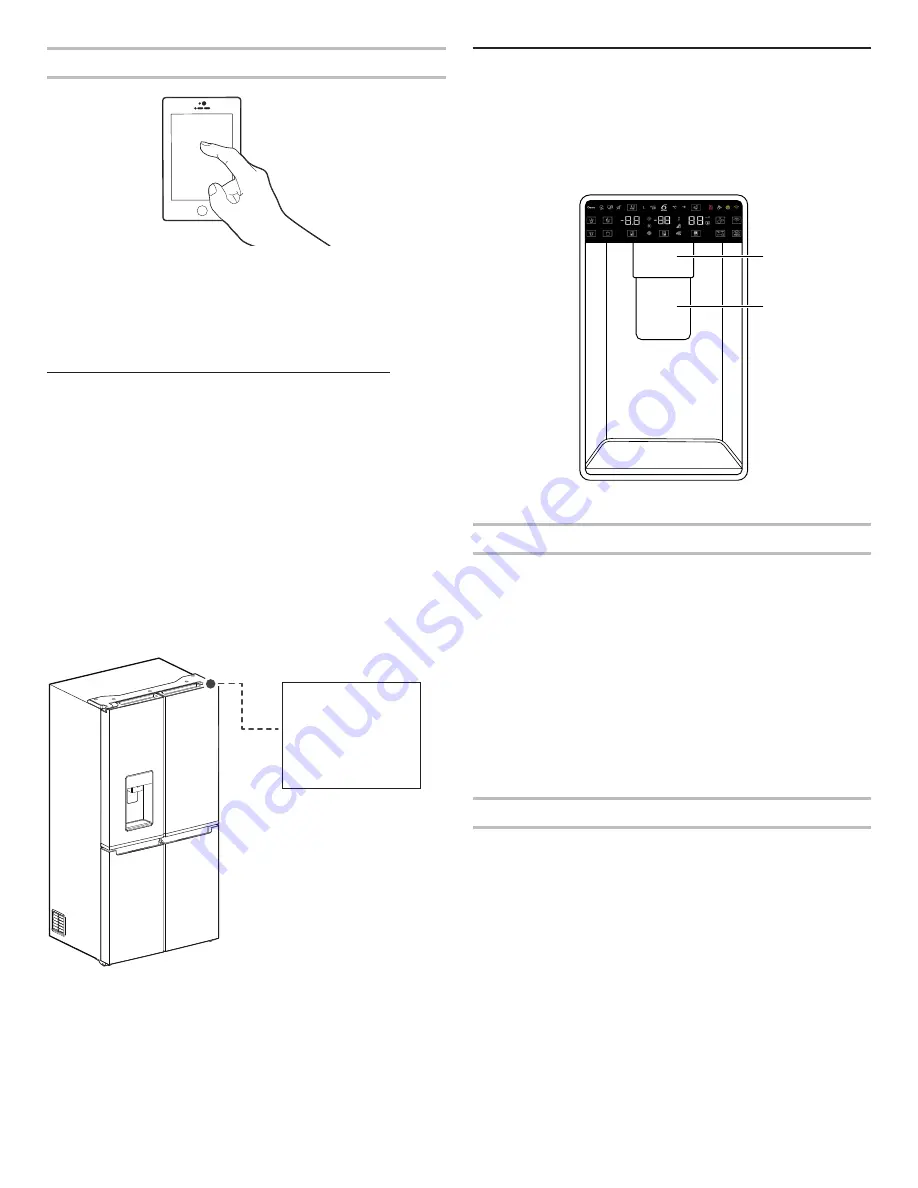
25
Register your refrigerator in your user account
Registering your refrigerator in your account is a necessary step
in order for you to take full advantage of the Smart features. When
prompted by the app, enter the SAID (case sensitive), which can
be found on a sticker on the front side of the right hand hinge
cover of the refrigerator.
My Smart Appliance ID# is:
n
The Wi-Fi status indicator on the refrigerator control panel
will blink slowly while your refrigerator and router attempt to
connect.
n
Note that this blinking only applies to first-time registration
after provisioning. No blinking behavior for automatic
reconnection after a connection is established.
n
Once you’ve connected your refrigerator to your home
Wi-Fi network, it will remain linked even if the power goes out,
you move the appliance, or if you put it in storage for
a while.
n
If you replace your wireless router (or get a different
Smart refrigerator), you will need to repeat this connectivity
set-up process.
Water and Ice Dispensers
IMPORTANT:
n
Allow 3 hours for the refrigerator to cool down and chill water.
n
Allow 24 hours to produce the first batch of ice. Discard the
first 3 batches of ice produced.
n
The dispensing system will not operate if the left-hand
refrigerator door is open.
Flush the Water System
Air in the water dispensing system can cause the water dispenser
to drip. After connecting the refrigerator to a water source or
replacing the water filter, flush the water system.
Flushing the water dispensing system forces air from the water
line and filter and prepares the water filter for use. Additional
flushing may be required in some households.
NOTE:
As air is cleared from the system, water may spurt out of
the dispenser.
1.
Using a sturdy container, depress and hold the water
dispenser paddle for 5 seconds.
2.
Release the dispenser paddle for 5 seconds. Repeat steps
1 and 2 until water begins to flow.
3.
Once water begins to flow, continue depressing and releasing
the dispenser pad (5 seconds on, 5 seconds off) until a total
of 3 gal. (12 L) has been dispensed.
Calibrate Measured Fill
Household water pressure may affect the accuracy of the
Measured Fill feature. So, for optimum performance of your
water dispenser, you must first calibrate Measured Fill.
IMPORTANT:
n
Flush the water system before calibrating Measured Fill.
n
For best results, calibration should be performed when water
is not being used in the house.
The Smart Appliance
Identification Number
(SAID) is located on
a sticker on the front
side of the right-hand
hinge cover of the
refrigerator.
A
B
A. Water dispenser paddle
B. Ice dispenser paddle
Note: During product registration, mobile phone and appliance
have to be connected to the same Wi-Fi network






























