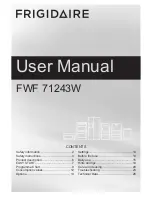13
Changing a Cycle or Setting
If your dishwasher has more than one wash cycle, you can
change a cycle anytime during a cycle.
1. Lift the door latch to stop the cycle.
2. Turn the Cycle Control knob clockwise.
3. Check the detergent dispensers. They must be filled
properly for the new cycle.
NOTE: Turning the Cycle Control knob can cause the
covered Detergent Dispenser section to open and
release the detergent. Check the covered section if the
cycle uses detergent in both sections.
4. Close the door firmly until it latches. The dishwasher
starts a new cycle.
Adding Items During a Cycle
You can add an item anytime before the main wash starts,
or the Cycle Control knob reaches Light Wash.
1. Lift up the door latch to stop the cycle. Wait for the
spraying action to stop before opening the door.
2. Open the door and add the item.
3. Close the door, but do not latch it. Wait 30 seconds for
the air in the dishwasher to warm up. This reduces the
amount of moisture escaping from the vent when
restarting a cycle.
4. Close the door firmly until it latches. The dishwasher
resumes the cycle.
Option Selections
You can change an option anytime before the selected
option begins. For example, you can press an unheated
drying option any time before drying begins.
No Heat Dry
Select this energy-saving option to dry without heat. No
Heat drying is useful when loads contain plastic
dinnerware that may be sensitive to high temperatures.
The dishes take longer to dry and some spotting can
occur. For best drying, use a liquid rinse aid. Some items
(such as plastics) may need towel drying.
NOTE: Rinse Only automatically uses this option. No Heat
Dry is an option with all other cycles.
Low Energy Washing (on some models)
Select this low energy washing option to reduce water
temperature during the main wash and final rinse. This will
reduce the amount of electricity needed to run the
dishwasher.
NOTE: Low Energy Washing (on some models) is an
option with all cycles.
Delay Hours (on some models)
Select this option to run your dishwasher at a later time or
during off-peak hours.
To delay the start
1. Close the door.
2. Select a wash cycle and option.
Press the desired cycle. Turn the Cycle Control knob
clockwise to the number of hours you want the
dishwasher to delay the start.
The dishwasher starts the cycle in the selected number
of hours. You can add items while the time is counting
down.
3. Close and latch the door. The Cycle Control knob will
not advance if the door is unlatched.
NOTES:
■
To cancel the delay, turn the Cycle Control knob to the
desired cycle.
■
Rinse Only and the Light Wash cycles cannot be
delayed.
IMPORTANT:
■
Operate your dishwasher only when you are at home.
■
If your home is equipped with a water softener, do not
start the dishwasher during the regeneration of the
softener.