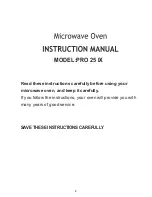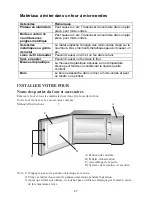" " displays when the oven is electrified for the first time. If " " button
pressed, the oven will change to idle mode.
Note: Under idle mode, no button can be pressed.
1) Entry.The oven shall enter idle mode after a set of seconds have expired in Ready Mode
without a keyboard press or a door open and close. The number of seconds is determined
by the keyboard Timeout Window, set by User Option 4.
2) During idle mode, LED is blank.And there shall be no oven activity.
3) Opening and then closing the oven door, the oven will exit the idle mode and into
ready mode.
1) In this mode, the oven is ready to either begin a manual or preset cook cycle.
2) Opening and closing the door while the oven is in Idle Mode will put the oven
into Ready Mode.
2) During Ready Mode, "0:00" displays.
3) From the Ready Mode, the oven can go to almost all of the other modes.
1) While the door of the oven is open, the oven shall be in Door Open Mode.
This shall also allow for entry into Programming Mode. Whenever the door is open,
the oven shal enter this mode.
2) During this mode, LED is blank. And the fan and oven lamp work.
3) When the door is closed, if User Option OP:60 is selected and the oven was
running a manual or preset cook cycle, the oven shall enter Pause Mode.
In all other cases, the oven shall return to Ready Mode with User Option OP:61
set,opening and closing the door will clear out any information about a Manual or
Preset Program which was running.
2. Idle Mode
3. Ready Mode
4. Door Open Mode
1. Power Up
_ _ _ _
15
Summary of Contents for PRO 25 IX
Page 2: ......