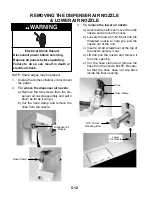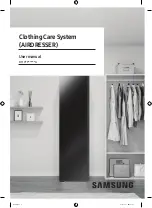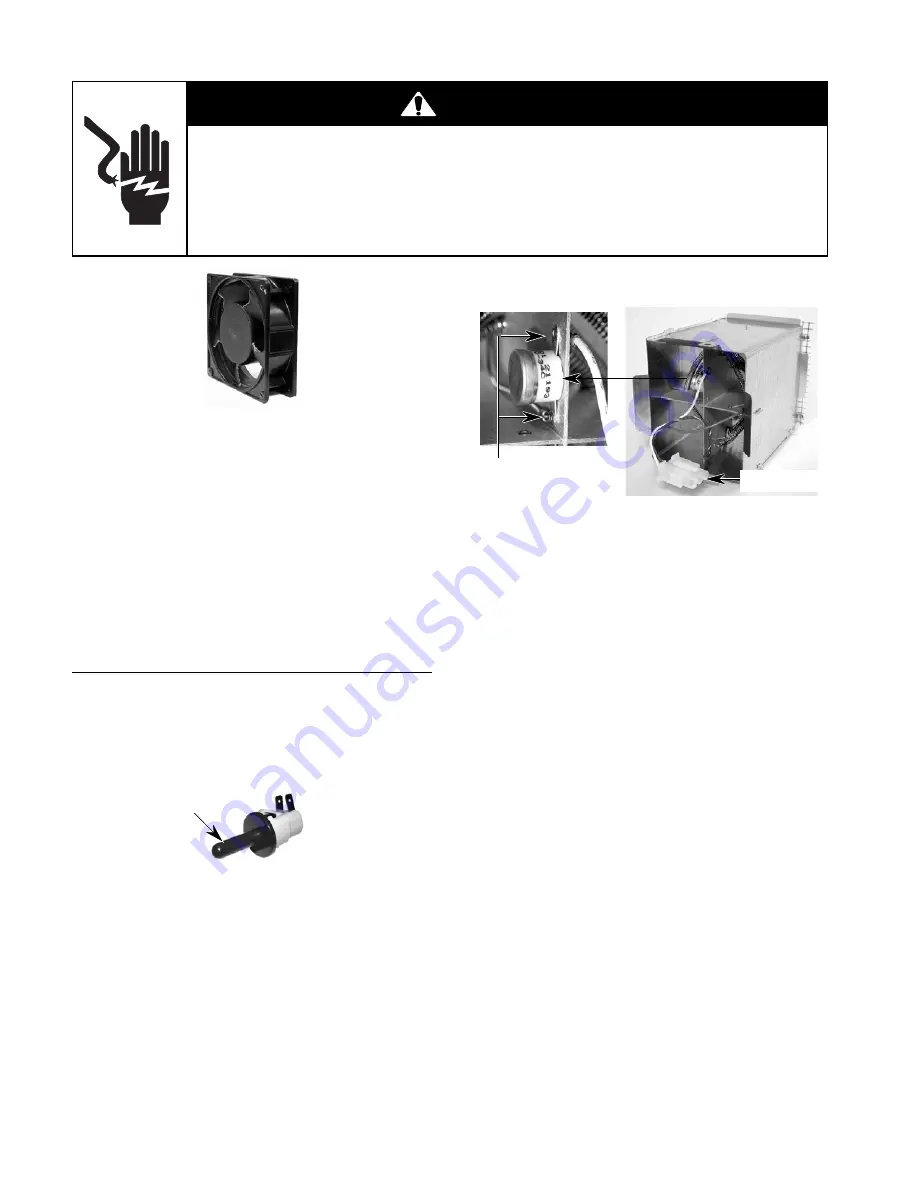
6-4
DOOR SWITCH
Refer to page 5-10 for the procedure for ser-
vicing a door switch.
1. Unplug the clothes vitalizer or disconnect
the power.
2. Set the ohmmeter to the R x 1 scale.
3. Disconnect one of the wires from the door
switch terminals.
4. Touch the ohmmeter test leads to each of
the door switch terminals. The meter
should indicate 0
Ω
(closed circuit) with the
actuator button out, and infinite resistance
(open circuit) with the button pushed in.
WARNING
Electrical Shock Hazard
Disconnect power before servicing.
Replace all panels before operating.
Failure to do so can result in death or electrical shock.
FAN
Refer to page 5-5 for the procedure for servic-
ing the fan.
1. Unplug the clothes vitalizer or disconnect
the power.
2. Set the ohmmeter to the R x 1 scale.
3. Disconnect one of the wires from the fan
terminals.
4. Touch the ohmmeter test leads to each of
the fan terminals. The meter should indi-
cate approximately 90 to 170
Ω
.
HEATER & THERMOSTAT (TCO)
Connector
Actuator Button
Refer to page 5-6 for the procedure for servic-
ing the heater & thermostat.
1. Unplug the clothes vitalizer or disconnect
the power.
2. Set the ohmmeter to the R x 1 scale.
3. Disconnect the heater/thermostat connec-
tor from the wiring harness.
4. Touch the ohmmeter test leads to connec-
tor pins 1 (white) and 2 (red-white). The
meter should indicate approximately 10 to
25
Ω
.
5. Touch the ohmmeter test leads to connec-
tor pins 1 (white) and 3 (violet). The meter
should indicate approximately 25 to 37
Ω
.
NOTE: If the readings in steps 4 and 5 indi-
cate an open (infinite) circuit, perform the fol-
lowing test.
6. Touch the ohmmeter test leads to the ther-
mostat terminals. At normal room tempera-
ture, the meter should indicate a closed
(0
Ω
) circuit. If the meter indicates an open
(infinite) circuit, replace the heater & ther-
mostat assembly. NOTE: The thermostat
opens at 170
°
C/338
°
F and closes at
136
°
C/277
°
F.
Thermostat (TCO)
Terminals
Summary of Contents for Personal Valet PVBN600
Page 16: ...2 6 NOTES ...
Page 22: ...3 6 NOTES ...
Page 54: ...8 2 NOTES ...
Page 56: ...CORPORATION ...